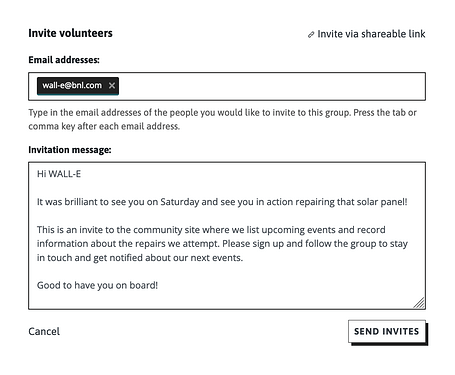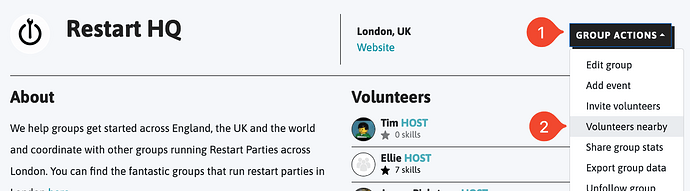I want to organise repair events
Organising a successful repair event is incredibly rewarding and easier than you might think, especially with the Restarters community supporting you all the way! Here’s how Restarters.net can help make planning your events easier:
Manage your group
1. Set up your group’s space 
Set up your own space by creating a group and customise it with your own logo, links and description. Your group will become your organising hub. Once fully set up, it can take out some of the admin that comes with managing a team of people.
Plus, you’ll automatically get your own visitor-friendly page on our main site (like this one for Reading Repair Café).
Need repair tools? If you’re a new group and need a hand stocking up with some tools, we can provide a starter bundle containing an iFixt Pro Tech Toolkit worth £60 for just the price of shipping. Click/tap here for more info.
2. Bring your team together 
If you’d like to use the site to communicate with your volunteers, you can invite fellow organisers, repairers and others to join the group.
Click/tap here to see how
You can do this via email from your group’s page (under the ‘Group actions’ menu in the top right). A window will pop up where you can write an email inviting people to the group (or event). Feel free to customise your email to suit whomever you’re inviting:
If you’d prefer to use a link, click on ‘Invite via shareable link’ in the top right. You can then copy the link and share it with anyone you want to invite.
You can also find new repairers and organisers in your area by inviting other members of the platform who are based nearby. This can be especially useful if your group is just getting started.
Click/tap here to see how
On your group’s page, click the ‘Volunteers nearby’ button in the ‘Group actions’ menu. Then click on ‘Volunteers nearby’:
You’ll then see a list of people who are based in your area. Click on the invite link underneath the name of anyone you’d like to invite to follow your group.
Inviting other people can make your life easier in a number of ways:
-
 Keep volunteers up to date automatically: members of your group will receive email notifications whenever you add an event (if they haven’t opted out).
Keep volunteers up to date automatically: members of your group will receive email notifications whenever you add an event (if they haven’t opted out). -
 Stay organised: you’ll have a list of everyone who’s involved, who you can contact through Talk (i.e. this forum).
Stay organised: you’ll have a list of everyone who’s involved, who you can contact through Talk (i.e. this forum). -
 See who’s coming to your next event: volunteers can RSVP to events you create, letting you know they’ll be there at the click of a button.
See who’s coming to your next event: volunteers can RSVP to events you create, letting you know they’ll be there at the click of a button. -
 Know what skills you’ll have in the room: if your volunteers have added skills to their profile, you’ll also see those, so you’ll know in advance what kinds of repair you can handle.
Know what skills you’ll have in the room: if your volunteers have added skills to their profile, you’ll also see those, so you’ll know in advance what kinds of repair you can handle.
No team yet? Share your plans with us in How to repair in your community and we can help.
3. Start communicating 
Restarters Talk (this forum) lets you send messages to your group members individually—or to everyone all at once—without having to store their email address. So when it comes to GDPR, you’re covered! This works a bit like a mailing list and gives you a place to co-ordinate while keeping a neat record of conversations. It also integrates fully with email, so your group members don’t have to log in to read or reply. Learn how to communicate with your group here.
And for more information on how to use this forum, see here,
Restarters Talk is also a great place to meet the rest of the network: ask fellow organisers for advice, share learning and connect with others passionate about community repair events.
Plan events 
Add events to your group to let the world know your plans - don’t forget to read our event-planning guide for help. Once approved, your event will automatically get published on the Restart website (like this one) and appear in our monthly newsletter to help spread the word.
For a more personal touch and to confirm attendance, invite people via email straight from the event’s page.
Remember that your group members will get notified automatically when you create an event. But an invitation sent a few days before the event can be a nice reminder to RSVP.
Celebrate your impact! 
Quantify how awesome you and your repairers are by adding repair data during or after your events. The tool will automatically measure your environmental impact for all items brought along, letting you and your volunteers know how much CO2e and waste you’ve diverted. As you run more events, your group page will keep a track of your total stats too.
If you already record repair data on the Repair Café Foundation’s Repair Monitor, please continue to use only this. We collate data from both tools for the Open Repair Alliance so it’s important to use just one tool to avoid double counting any repairs.
Saving waste and CO2e is definitely worth shouting about, so you can also share your stats with anyone, such as your community or funders. ![]()
New: automatically generated, beautiful infographics you can share on social media! Learn more here.
As you collect more data, you’ll be able to analyse the types of item you see at events (e.g. which devices are most common, have the highest fix rates and so on).