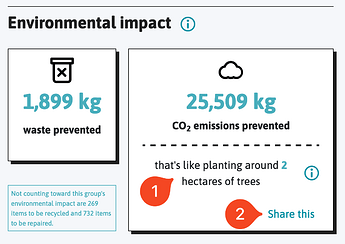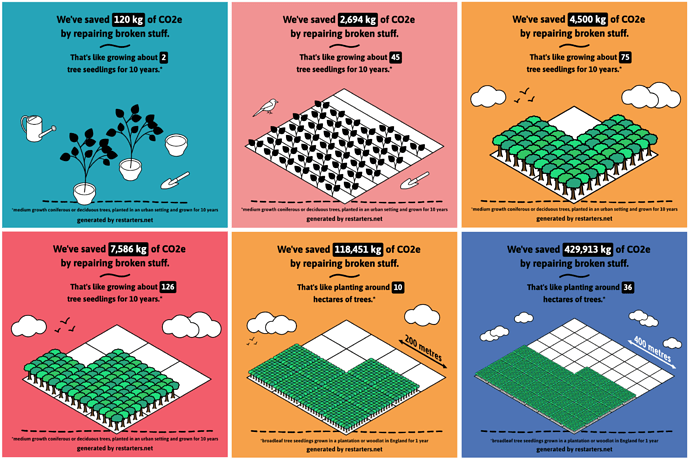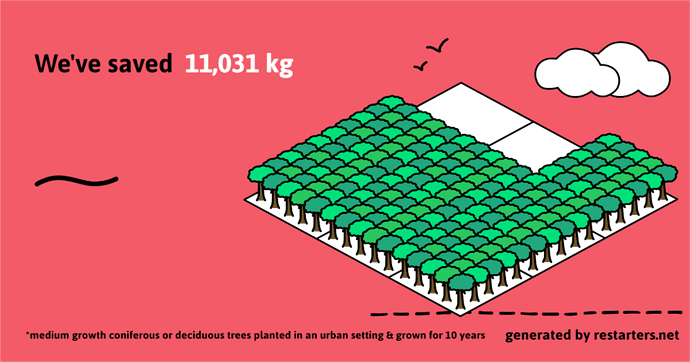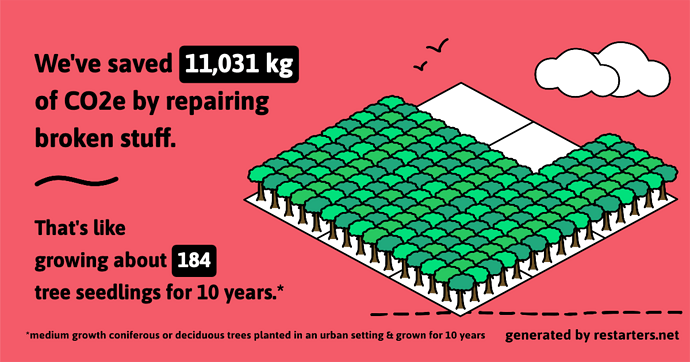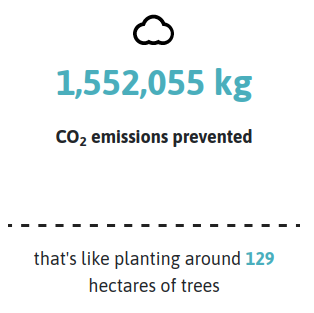Hi everyone.
Today we’re excited to announce a new way to share the environmental benefits of your group’s repairs!
We’ve launched two new features:
1. New equivalencies 
Previously, we used negative comparisons to help people understand the amount of greenhouse gas emissions (CO2e) saved by repairs, for example: we’ve saved x kg of CO2e, the equivalent of driving y km.
But we’ve now switched to a positive comparison, i.e. an activity that reduce emissions: growing trees. I posted about this idea in more detail last year here: How can we help you communicate your climate impact?
Now, all groups’ pages and all past events now use tree planting comparisons to help people understand how much CO2e has been saved.
Here’s an example (number 1 in this screenshot):
(Find this on any of your event pages or your group’s page).
2. New shareable infographics 
Number 2 in that screenshot is even more exciting!
We have introduced new visualisations using these positive comparisons that groups can download and share on social media to celebrate the emissions savings they’ve achieved.
By pressing ‘Share this’ below your CO2e stats for your event or group, the system will automatically generate an image for you visualising your impact.
There are six different designs for different ranges of CO2e, with the number of trees reflecting the amount of CO2e saved.
Here’s what they all look like:
Ces images sont également disponibles en français !
You can also select which social media platform you’d like to share to: Instagram, Facebook, Twitter (or X) or LinkedIn. The image will resize depending on the platform you choose to make sure it’s optimised.
How does it work?
Here’s how to generate a shareable image for social media for your group or event:
- find your group’s page (which will be linked to here) or your event’s page & scroll down to the ‘Environmental impact’ section (usually about a third of the way down the page).
- click ‘Share this’ underneath the CO2 emissions prevented stat
- choose which social media platform you’d like to share the image on
- press the download button to save the image to your device
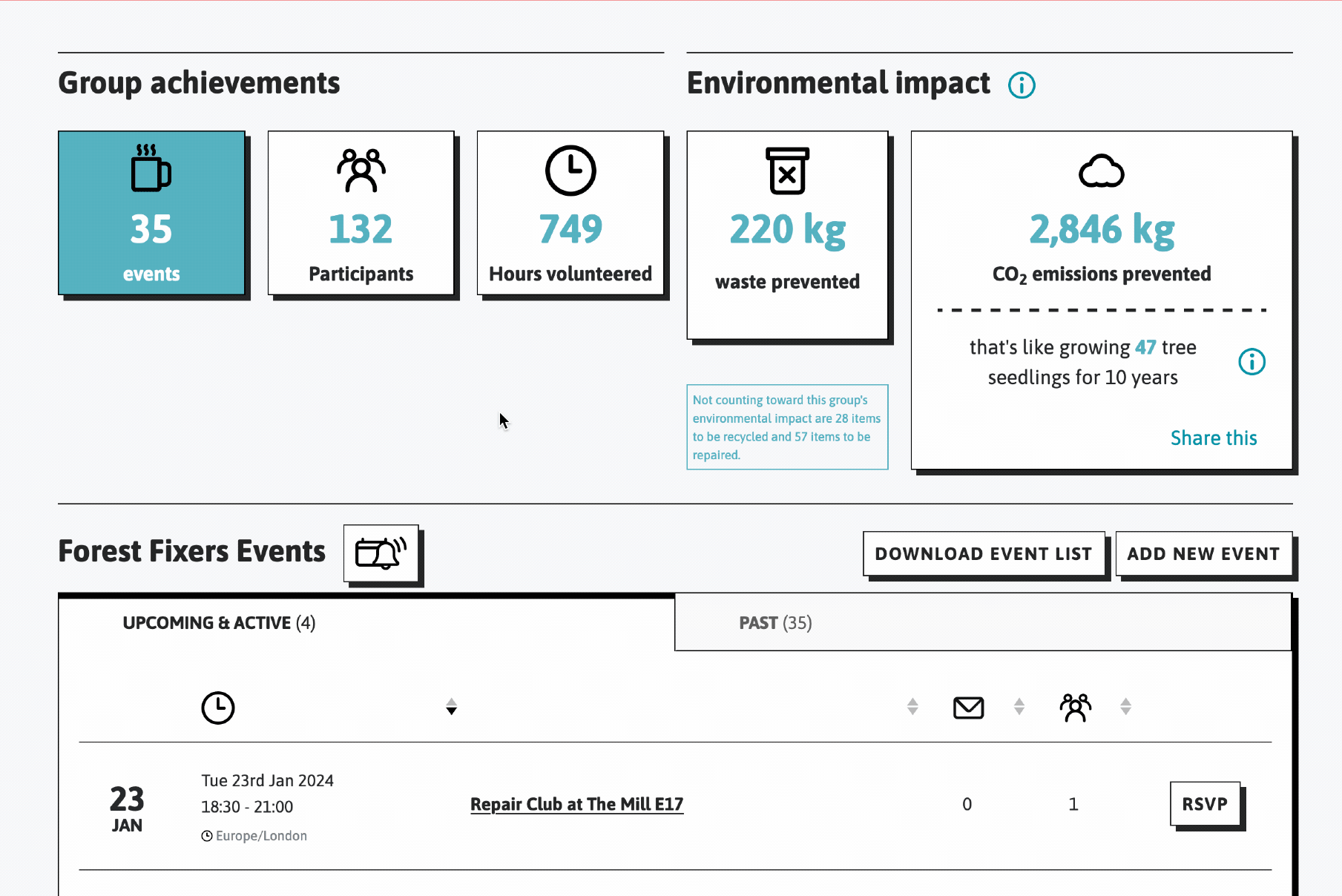
Then you’re ready to upload the image to a post on social media ![]()
We’ve worked hard on these features and hope it can help you communicate the positive impact of the wonderful work you do!
If you have any questions about any of this, feel free to ask them below.