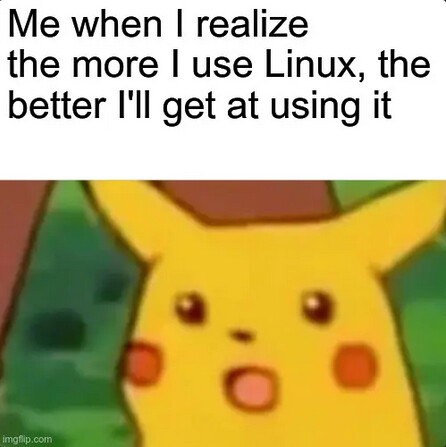1. Linux as a concrete alternative to Windows 10’s end of support
With Microsoft officially ending support for Windows 10 on October 14th, 2025, we’re facing a huge shift. Millions of fully working computers will suddenly be considered “obsolete” just because they don’t meet the requirements for Windows 11. But here’s the good news: this is actually a great opportunity to switch to free and lightweight operating systems like Linux Mint, Zorin OS, or Wubuntu.
These systems are known for their stability, great hardware compatibility, and most importantly, their user-friendly experience. For older adults, they’re incredibly accessible large icons, adaptive display sizes, and interfaces that feel familiar (especially Zorin OS, which mimics the classic Windows layout). For students, a fast, responsive, battery-friendly system like Wubuntu is perfect for note-taking, research, and basic productivity without the performance drag of Windows.
These Linux systems are faster, simpler to maintain, and much more efficient than any recent version of Windows especially on older or refurbished machines.
2. Matching the right system to each person’s needs
As Stephen_Smith pointed out in his message, it really helps to think in terms of a simple decision tree. Ask yourself:
- What’s the hardware like?
- What does the user need to do? (Just browsing? Office work? Photos?)
- Are they tech-savvy or not at all?
- Are they open to learning something new?
Using that logic, Linux Mint often stands out as a great first choice. It works on most hardware and is easy to get used to. For really old or low-spec devices, MX Linux and Zorin Lite are also excellent options. They run fast, look clean, and offer a complete OS experience without the bloat.
These systems are backed by strong communities, regular updates, and don’t require paid licenses or cloud logins. It’s open, transparent, and totally adaptable. Projects like Zorin OS, Linux Mint, and Wubuntu make it easy to leave Windows behind without losing comfort or usability.
3. Windows 10 Lite and Exo: still Windows, just better ^^
Now, not everyone wants to leave Windows completely. And that’s totally fine because there are versions of Windows out there that are lighter, faster, and still familiar, like Windows 10 Lite and Exo OS, Atlas OS & Tiny 10 (Tiny 10 is good but…).
These are community-maintained builds (sometimes unofficial), designed to strip away the unnecessary clutter from Windows. No Cortana, no telemetry, no forced apps. They’re perfect for low-end hardware, and great in classrooms, refurbished laptops, or for anyone who wants Windows without the hassle. Two popular options are Ghost Spectre and Ameliorated Windows, which offer well-tuned versions of Windows 10 designed for speed and privacy.
These projects aren’t always officially endorsed by Microsoft, but for personal, non-commercial use, they’re generally tolerated and very actively used by repair communities around the world.
4. A cybersecurity perspective on Windows 11
Speaking as someone who works in cybersecurity, I see both sides of the Windows 11 story. On one hand, it’s more locked down, more restrictive, and harder to install on older hardware. On the other hand, from a security and system integrity point of view, the 23H2 version (yeah not 24H2 → aka Shitows 11) of Windows 11 is probably the most stable and solid release Microsoft has ever made.
It offers solid TPM integration, improved sandboxing, better memory isolation, and much stronger native protections. That’s great for professional environments or critical systems.
Still, I often stick with Windows 10 Lite (22H2) in my lab environments. It gives me control, speed, and simplicity especially when testing malware, analyzing traffic, or reverse engineering suspicious software. I pair that with Linux tools like Kali, Qubes OS, or Tails, depending on the situation. Between lightweight Windows and strong Linux alternatives, we have real choices now.
And let’s not forget about Windows 7! Yes, it’s technically out of support, but it’s still alive and well, thanks to independent communities that continue to offer secure builds and updates. As long as you’re careful about what you install, and where you get your updates from, Windows 7 remains one of the most stable and efficient versions of Windows ever made. For specific use cases and older hardware, it’s still a reliable and viable option in 2025.
- Windows 7 SP2 Unofficial : Github with VxKex to extend compatibility with recent Windows Apps & KernelEx too
- Autopatcher : offcial website/forum
- WinBuilder : Project ended but still alive if you download it on Clubic
That’s what makes this moment so exciting and so important for community repair efforts. We finally have the chance to give people longer-lasting, more respectful, and more sustainable tools. And that’s a win for everyone.