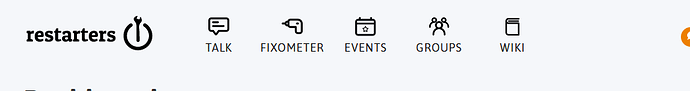As you’ve probably noticed, Restarters.net looks pretty different! We’ve been working on this new look for a while and hope you like it ![]()
It’s the first stage in our work to improve the way the site works and make it easier to use.
So what’s changed?
 A new look
A new look
This new look is primarily a new coat of paint and mostly hasn’t changed the way anything works. Most pages look different but work the same.
You’ll also notice that, for the first time, pages look consistent across all the different areas of the site (groups, events, Fixometer, Talk and the Wiki).
Note: One page that is changing is the Talk homepage. After talking to lots of you when researching how to improve this site, we’ve decided to simplfy the forum homepage by only displaying a list of the latest topics, instead of listing categories as well. If you prefer to keep the homepage as a list of categories, you can change this in your preferences.
 A new way to get around
A new way to get around
You’ll also notice a new menu at the top of every page. This menu will let you move between different parts of the site much more quickly and easily than before (you may even find parts of the site you didn’t know existed!)
Note: this update won’t unify the different profiles you have in different sections of the site. This means that despite having the same menu on every page, you will notice that your user menu (in the top right) will still change depending which part of the site you’re in. We’re working on this as part of a future update. We’re also aware that clicking the logo while here on Talk doesn’t take you to the dashboard as it does on other parts of the site. We’re working on that!
We’re really excited about these changes and hope this makes all the different areas of the site feel like they are actually part of the same site!
If you have any questions, concerns or feedback, feel free to post them below ![]()
For more info about upcoming changes, take a look at the main topic here: We're redesigning Restarters.net 🚨