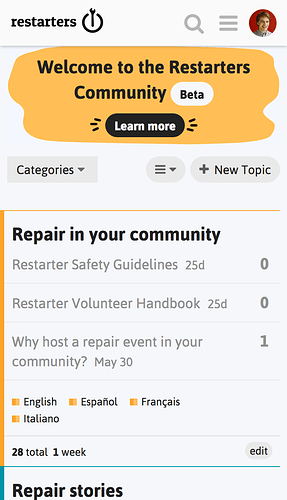I find the Discourse interface, or possibly our implementation of it, confusing and every now and then discover messages I wasn’t aware of. It seems that the local groups and sometimes the closed categories such as the Restarters.net development one are treated differently. Categories, new and latest clearly do not include the messages from the local groups I belong to such as the London one.
It would help for all the Discourse function to apply to all that one has access to, whether it’s an open category, a closed one or a group.
Slightly related I suspect you see the Dashboard as the main entry point. For me the main entry point is Talk (usually going to new and latest, and categories when I want to post). For restarters Talk is a more likely starting place when I suspect the Dashboard is more likely for hosts. This means that unless I make a conscious effort to go to the Dashboard I miss all the information that’s there as well. You may want to consider whether it would be possible and make sense to show some of the relevant Dashboard info on the Talk page(s).
The key point of this slightly disparate post is that I’d like an entry page where I can see everything new (and possibly recent) that I have access to and is relevant to me. Otherwise I’ll miss stuff which is not on the page I’ll go most often to (currently Talk). And that goal is likely to be achieved by different pages for the casual visitors, the restarter, the host, and any other roles there may be.