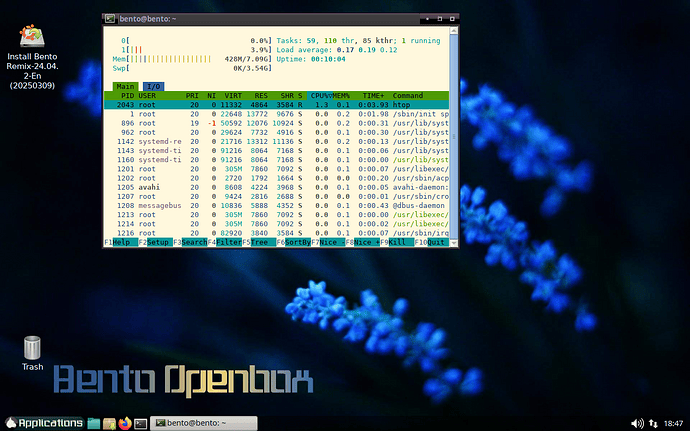PPAs
With the proviso that PPAs are too often only maintained for distros based on the LTS of Ubuntu. Not an issue with Bento - but not good for, say, AnduinOS. Obviously not an issue with Debian.
I don’t know about AnduinOS, never tried it. I tried Winux once, (when its name was LinuxFX, or so) it was already mimic-ing Windows 11. I disliked it very much. 
In Debian you can add sources, in Ubuntu, some PPA follow the LTS, but not all (ex : grub-customizer doesn’t, there is a source for each edition)
GIMP:
I just know that for Macs there’s GraphicConverter - a great alternative to Photoshop. Relatively lightweight, much simpler to use - yet powerful. A pity there’s no equivalent in Linux.
Maybe you would like XNView. It is not Free Software but there is a free version (no cost) here: https://www.xnview.com/en/xnviewmp/ (look down right, Linux, there is a deb and an appimage). There are also other tools there: XNconvert for instance : https://www.xnview.com/en/xnconvert/
converseen : it is in the repos, you can give it a try. It allows flipping and converting formats, on one image or on batches.
How to find equivalents for all applications : on the web. Often you can find information at the https://alternativeto.net website. Here: https://alternativeto.net/software/mac-graphic-converter/
I am still learning about some of them, while answering your post. See this one for example, http://www.graphicsmagick.org/
GraphicsMagick is the swiss army knife of image processing. Comprised of 284K physical lines (according to David A. Wheeler’s SLOCCount) of source code in the base package, it provides a robust and efficient collection of tools and libraries which support reading, writing, and manipulating an image in over 92 major formats including important formats like DPX, GIF, JPEG, JPEG-2000, JXL, PNG, PDF, PNM, TIFF, and WebP.
The WebP format is a recent one, dedicated to have smaller and lighter images for publishing on the web.
(It seems the software for Mac you are talking about might know about it yet, if I refer to the paragraph of their documentation that I stumbled upon : Preparing pictures for the internet, unless the documentation needs to be updated).
Hardware support:
Just know that Ubuntu doesn’t shy away from including propriety drivers ‘out of the box’. Don’t know Debian’s policy on this. Mint’s not good on Macintosh (sound). Haven’t tried Debian on a Mac.
For a long time it has been a matter of philosophy, but more importantly it is a legal matter. Some editors let you distribute their drivers, as long as you don’t use reverse ingineering on them. Others don’t, for example, some Broadcom drivers for the Wifi card need to be added afterwards, whatever the distribution (perhaps some Linux distributions communities go further, but I don’t deal with that). Anyway, there is enough documentation out there to solve almost anything.
Ubuntu used to support more than Debian (See Bug #1 by Mark Shuttleworth), I am not sure if it is still true nowadays. I believe Debian has become much easier to install and to use than it was when Ubuntu was born.
BTW, Mark Shuttleworth closed the Bug #1 report with this comment, in 2013, where he sayd it was not that much of an issue anymore.
But now a new era opens, where organisations such as The Restart Project and others come together to address the planned obsolescence, where some Linux distributions are better at helping to do that than others.
One thing which is more delicate when helping people with their plans for migration from Windows, which not everybody always think about, is the question “will my printer work under Linux?” or “will my scanner work under Linux?”.
There are docs out there too, but checking before migrating could be good.
https://www.openprinting.org/printers
https://help.ubuntu.com/stable/ubuntu-help/hardware.html.en
Pro support:
AFAIK - Ubuntu only want basic contact info so that if they see the Pro token being used on more than five computers - they have somewhere to send an email saying “Wassup bro?”
I was just pointing to the main difference : Debian does not sell paid support (whatever the number of computers owned by the users). The community lets their members use it as the see fit for their needs. The project is funded throught a non for profit organisation. https://en.wikipedia.org/wiki/Debian
On June 16, 1997, the Debian Project founded the nonprofit organization Software in the Public Interest to continue financing its development.
Also they never spied on their users, selling their search results to third party companies. See here : https://en.wikipedia.org/wiki/Mark_Shuttleworth
On 25 October 2013, Shuttleworth and Ubuntu received the Austrian anti-privacy Big Brother Award for sending local Ubuntu Unity Dash searches to Canonical servers by default.[26][27][28][29] In 2012, Shuttleworth had defended the anonymisation method used.[30] He later reversed the decision; this feature is not present in current Ubuntu versions.
I had been very surprised by the results of my search for a console the day I stumbled upon the strange results with that Ubuntu Edition! (I laugh now, but I was furious at that time).
PDF’s
Mainly for those PDF forms & invoices you get emailed. Draw can add fields, change their size, change fonts & so on. Can’t see that in Okular. Never tried Evince or PDF-Arranger because Draw is always there.
PDF Arranger lets you work with PDF’s the same way SAM (Split and Merge) does.
For anything more involved I use Scribus. Scribus lets you pick apart a complex PDF, edit images, change colours, save components separately - and then put it all back together again however you please.
One more thing I’m learning, thank you for that. I might give it a try some day.
Of course - you always receive those forms from someone using Windows - with many of the fonts not embedded. So they can look pretty horrible on Linux - especially corporate logos that always use some arcane font.
I meant to raise Linux font support as an issue here ages ago but never did. I’ll try to do that later today or tomorrow “Fonts - Windows vs Linux”. Something to consider for anyone transitioning from Windows 10 - dragging across piles of Word documents included in their backups.
You need to install the ttf-mscorefonts-installer package, and once it starts installing the fonts, accept the EULA (always a matter of legal things, and in some countries it is forbidden to use them for free, or else that I would not know of). It might help solving it, depending on how many new fonts not yet included are used nowadays.
Here is a list of additional free fonts which I like to add after having installed a distribution, if they are not already there:
DejaVu (fonts-dejavu)
Droid Fallback (fonts-droid-fallback)
Carlito (fonts-crossextra-carlito)
I you seek for “fonts”, in the Synaptic package manager, you will discover quite a collection.
I’ll try Bento with Calamares on Monday when I’m next in.
I will be looking forward to reading your feedback!