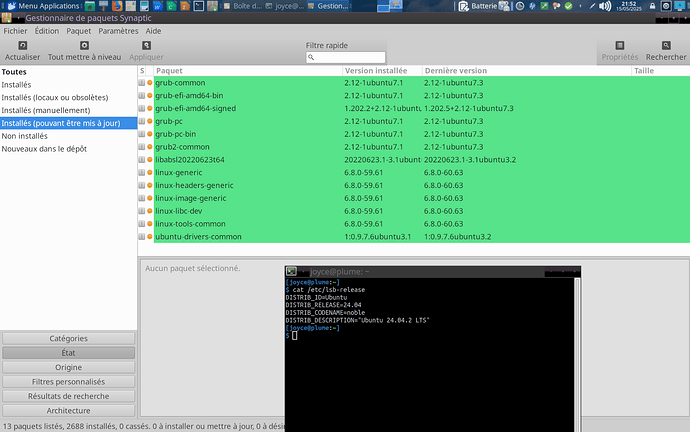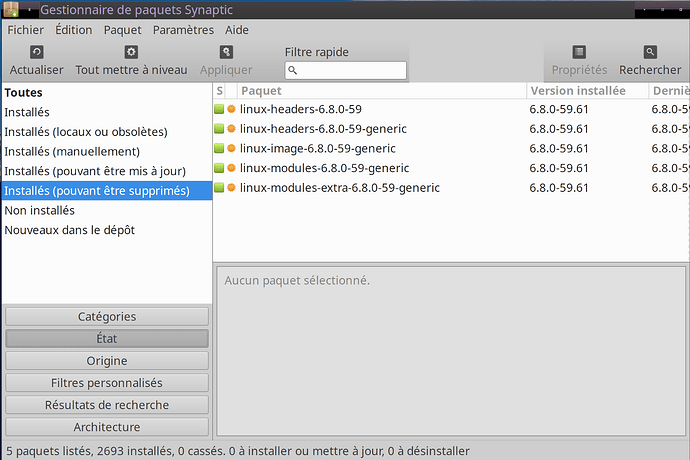Opinion seems to be black screen issues are kernel related, specifically versions from 6.8 - which is unfortunate as that’s what Ubuntu 24.04 LTS shipped with and so many distros are derived from it!
Hello Lawrence,
This is unrelated, for more than one reason:
-
Linux Mint is not Ubuntu, nor is it supported by Canonical (Mark Shuttleworth’s company who founded and supports Ubuntu).
-
Linux Mint does not respect the Ubuntu licence : it makes use of Ubuntu repositories along with its own repositories. Ubuntu states clearly this is a no go:
-
https://ubuntu.com/legal/intellectual-property-policy (and its policy states you can also resell Linux Mint, which makes use of a not so legal way… This is debatable : https://www.fsf.org/news/canonical-updated-licensing-terms).
-
People who want to use their source can, but not the binaries, they should rebuilt every application with their own build system.
-
The mixture of several sources of packages can be suspected to create issues here and there (libraries which don’t like each other, or else). You can have a look into /etc/apt/ and especially /etc/apt/sources.list.d. (Using the file manager, or the command line).
-
Graphical issues don’t come from the kernels. It comes from something else, specific drivers, and or some missing “dkms*” packages which help bind together a proprietary driver and the new kernel (during reboot time). I have 3 Ubuntu derivatives (see linuxvillage.org), 3 versions, 22.04, 24.04, 24.10 (soon to be upgraded). I have the dkms package in each of them.
-
The 24.10 version has nvidia, for my additional GPU (an old desktop, of 2011), the driver Nvidia 570.133.07 does the job. If it would not, I’d use the driver “nouveau” and firmware “nouveau”.
-
In the computer running 24.04, there is a 6.8 kernel, and not issue at all either.
The graphics:
Graphics:
Device-1: Intel TigerLake-LP GT2 [Iris Xe Graphics] driver: i915 v: kernel
Device-2: NVIDIA TU117M [GeForce MX450] driver: nvidia v: 550.144.03
My point here, is the post you mention at reddit does not contain any useful information. He had an issue with Linux Mint, he used sudo apt dist-upgrade, end of the story. (What is his computer? What brand, model, which components? What else has he updated when using apt dist-upgrade, he didn’t say, we don’t know, do we? Maybe this is also why no one has answered his post since the last 3 months).
But in Ubuntu, in Debian, and in all clean derivatives you get to have a proper Synaptic working the way the Debian community created it!!! (And when it was out, were they proud, with good reason!)
Not that impaired ghostic version that Linux Mint has made of it.
Have a look at the Synaptic package manager in Linux Mint, compare with the one in Debian or Ubuntu, check the menus, especially ones in the Setup menu, and on the left sidebar down “State” under “Categories” regularly, and with Debian and Ubuntu you will realise you don’t need command lines. The cleaning which can be done is available there.
And what about the equivalent of sudo apt dist-upgrade. In Synaptic you can select one way or the other. (In the menu “Setup > Preferences > General” there are several choices, “dist-upgrade” graphical equivalent in Ubuntu is “Smart update”, which can also be debatable, on the principal, but right technically for desktop use).
Sorry about the screenshots in French. I have found myself unable to configure LC_ALL or LANG=C the right way, in order to start some applications in English. (I haven’t tried very hard either… )
There are other interesting alternatives out there:
-
Ubuntu and community supported editions: https://ubuntu.com/desktop/flavors
-
Debian (stable, 12.xy): https://www.debian.org/CD/http-ftp/index.en.html
-
Debian Facile (Debian made easy, well known, light, fast, reliable - page in French, links to ISOs) : https://debian-facile.org/projets:iso-debian-facile
The Debian beginners handbook (pdf, in English) : https://debian-beginners-handbook.arpinux.org/bookworm-en/download/the_beginners_handbook_print.pdf
Who wants to test distros online ?
One can also have a look at a bunch of distributions (not possible to test much, updates for one won’t work, but you can get to see the default look and feel), at Distrosea. where you can test them online !
Wow, what an intimidating thread.
I am new to this and a retired surgeon
I have tried only Cinnsmon Mint and Ubuntu. Mint seems to work on the middle the road machines. Why dont you like it?
Hello Boyd,
I would not want you to get intimidated.
The reason why I dislike Linux Mint, is based on both politics from its creator, and the technics used. I have presented some screenshots and explained more in details in this comment: Finding the best Linux solutions for new users - #49 by Joyce_6512
I haven’t mentioned yet how the reputation of distribution get boosted, when the first adopters and later the current users in a given community are invited to vote for their favorite distribution, at Distrowatch. Of course, the ranking (see the votes on the right side of the page) influences a lot the choice of people, even if other distributions are equally worthy.
I completely understand you can have questions. The distributions are free : as in freedom and also as no cost involved. However they still allow the people who distribute them to have professional activities, and there are things which are more desirable than others in the way things are done.
Thanks. For me as an amateur Fixer and upgrader, I am looking for the Holy Grail of one version of Linux to install on PCs that are reasonably modern with 8Gb RAM that cannot run Windows 11. The interface of Mint attracted me as it is easy to use for people who have grown up with Windows.
8 GB RAM is nice. What about the CPU of these computers? (I also looked for the Holy Grail during a while in the past, and started Bento Openbox remixes).
You can find interfaces which you should find nice and easy to use as well among the Ubuntu flavors (community editions which are supported officially). Have you had a look at them here? https://ubuntu.com/desktop/flavors
You can also use the https://distrosea.com online versions to test them : pick a distro, start it in your web browser, you won’t be able to test the package manager, but you can certainly have a good glance at how they look like. (I works in a virtualised system, so it will perhaps not be as fast as would a live USB directly, depending on the load of their servers and depending on your bandwidth).
You could test Ubuntu Cinnamon (the Cinnamon Desktop Environment in Ubuntu) https://distrosea.com/select/ubuntucinnamon/
Ubuntu Mate : https://distrosea.com/select/ubuntumate/
What about the KDE desktop? You can try Kubuntu here : https://distrosea.com/select/kubuntu/
(KDE was one of the two first full desktop environments with the reputation to be best fit for newcomers - I haven’t tried it in a while… ).
I’m going to try Ubuntu Unity ![]() https://distrosea.com/start/ubuntuunity-24.04-default/
https://distrosea.com/start/ubuntuunity-24.04-default/
So you are OK with Cinnamon but not with Cinnamon Mint?? On a quick look, Cinnamon looks similar to Mint and so acceptable to a new user. I will load it onto a HP that I have resurrected that has 8Gb RAM and i5-7600 processor
Boyd,
maybe it needs explaining the basic ![]()
Linux Mint is a distribution (Operating System with provided user applications)
Cinnamon is a Desktop Environment (with a Desktop Manager). You may read DE and DM for both, sometimes.
You can find many GNU/Linux distributions, most of them presented on Distrowatch
You can find many Desktop Environments, all available for more or less any Linux distribution. There are pics showing a few here:
and here: https://www.tecmint.com/top-best-linux-lightweight-desktop-environments/
For each of them, you can find contributive themes to tweak the icons, the window handles, and more, which you can install if you want to customize more:
Maybe there are more of them now, I wouldn’t know. You seem to be fond of Cinnamon, and yes, they too have a dedicated place for contributed themes:
A few days ago I thought an immutable distro might give a really big tick to many of the concerns people had about stability, security, ease of updates, and the ability to easily rollback.
Earlier today I got a copy of Vanilla OS and tried to load it onto an old core 2 duo. It flatly refused - requires UEFI. So - at least for Vanilla OS - useless for older hardware.
I won’t try any of the others as they’re based on things like Fedora & openSUSE that I’m just not familiar enough with.
Fedora and Opensuse are well known distribution, the editions the article talks about seem nice. Do we really know why “it flatly refused”?
Is it really the distribution, or maybe the USB stick setup?
I would retry with a small USB device, 4GB if it is enough to contain one of these distributions, and use Gnome Multi Writer to prepare the USB device.
It makes use of ISOLINUX to boot the installed system. Is is also very easy to use (it is in the repos in Debian and in Ubuntu, so you can install with your package manager), and it is very easy to use.
I just don’t distro hop & never had need to look at either Fedora or openSUSE & so know nothing of the package managers.
The Vanilla OS installer started just fine - but then gave a message that it required UEFI. I could try it on newer machine.
Another one I want to look at next week is Endless OS. It’s also Debian based - with a Gnome desktop that they’ve configured to resemble an android tablet. That may be more familiar for Windows users. It’s meant for educational use but comes with all the regular packages you’d expect.
The downside is that the ISO is enormous - 24.8 GiB. That’s because it’s intended for schools in developing countries that don’t have internet access - so it comes with apps like Gimp that you’d normally add later. There’s even a chopped down version of Wikipedia for offline use.
If someone presents to a Repair Cafe saying they have no or patchy internet access, and especially if they also have children - then Endless OS should shine.
They say it’s “designed to work efficiently on older or low-end hardware” - so I’ll try it on the core 2 duo first.
They’ve done their own YouTube intro . Or just type Endless OS in the YouTube search - people have done a few videos about it - like this one.
Important thing here is that it’s obviously not meant for advanced users - unlike some immutable distros.
Testing and discussing it is great and that’s the whole point of everything we write on this forum… But…
If I’m pushing for a unified and common solution, it’s to avoid future problems!
At first glance, this doesn’t seem to be the case with Endless OS, but let’s imagine…
What if there were backdoors, keyloggers, or sniffers subtly integrated into the system?
Even though Endless OS is open-source, it’s still built on layers of dependencies, third-party packages, and pre-installed applications. It’s easy to overlook the possibility of vulnerabilities, especially if security audits are not done systematically.
Notable Incidents:
- Linux Mint ISO Hack (2016):
The official Linux Mint website was compromised, and hackers replaced the ISO download link with a modified version that included a backdoor. - Debian OpenSSL Weakness (2008):
Due to a flaw introduced in Debian’s version of OpenSSL, keys generated on those systems were easily predictable, massively compromising security. - HandBrake (2017):
The popular open-source video converter for Linux was infected with a trojan for a short period, affecting users who downloaded it from the official site. - Ubuntu Snap Controversy (2020):
There was controversy over how Snap packages could potentially introduce vulnerabilities or unauthorized tracking, as they run with broader permissions compared to traditional packages.
Current Risks:
- Third-Party Repositories: Adding PPAs (Personal Package Archives) or unofficial repositories can expose a system to unverified software.
- AUR (Arch User Repository): While incredibly powerful, it relies heavily on user-uploaded scripts, which are not always verified for security.
- Flathub & Snap Store: While monitored, malicious packages have slipped through.
Best Practices to Mitigate Risks:
- Download only from official sources: Always check the URL and use trusted mirrors.
- Verify ISO Hashes: Compare the checksum (SHA256, MD5) with the official hash published on the distro’s website.
- Limit PPAs and third-party sources: Only use them if you completely trust the maintainer.
- Audit and scan regularly: Tools like
rkhunter,chkrootkit, andLynisare great for scanning vulnerabilities. - Enable SELinux or AppArmor: These add extra layers of security.
- Avoid running as root: Simple, but effective.
Testing is great, discussing it is even better. But we also need to think about the real risks, and not just assume that because it’s Linux, it’s automatically clean and secure.
Would you like me to structure a security checklist specifically for Repair Cafés to verify installations and make sure they are clean and secure? This could help detect sniffers, keyloggers, and other backdoors during setup.
It’s better to be proactive than to deal with the consequences later.
Yesterday I had a chance to have a quick look at Endless OS. There’s a 4 GB ‘basic’ ISO as well as the super big one. Install was very simple. Installed on an old Core 2 Duo (non UEFI), as well as an old HP Pavilion. The installer wanted the whole disk - couldn’t see any option for dual booting.
Apparently the tip is NOT to set any user password. It seems doing that activates a root password - which you don’t know - and that can cause problems down the road.
Seemed slow at first - but it could have been just settling in. Being an immutable the first thing I tried was to mess with it:
“su root” - wouldn’t let me
“sudo apt install [blah]” - wouldn’t let me
tried to edit a config in /etc/ - again - wouldn’t let me
Installed in 13.1 GB. Here’s a screenshot on Core 2 Duo, once it settled down:
Frustrating thing for me - couldn’t find any way to search for software in the Package Manager. Default browser is Chromium
It uses Ext4 (not Btrfs like some) and keeps the immutable side under control with OSTree. The
“OSTree model is like git in that it checksums individual files and has a content-addressed-object store. It’s unlike git in that it “checks out” the files via hardlinks, and they thus need to be immutable to prevent corruption.”
With any regular update of packages - a new immutable OS image is made by including the new updates. The old OS image is retained as a rollback. Just reboot to switch to the new one. There’s a terminal command to rollback - and, it seems, you can also choose which one in Grub.
Everything else is slapped on top of the immutable as flatpacks. More secure than regular Linux - and WAY more secure than Windows.
Main thing here is that it’s much more foolproof than regular Liinux - perfect for people transitioning from Windows who may be scared because of what they’ve heard about Linux.
Remember - any windows user who has an Android device is already using Linux - or at least a bunch of stuff wrapped around a Linux kernel. Android works in a similar way - similar foolproof concept.
BTW - the Endless ISO doesn’t like playing with Ventoy. Not trying to have a dig at Ventoy - just that some ISOs don’t like that environment. It’s as if they’re saying “where am I”. So I burnt it to a DVD - only to rediscover something I’d forgotten - that the optical drives on old hardware rarely work properly - at least not without a gentle wipe over of the lens with isopropyl alcohol. So - a spare USB stick later …
Thanks for your detailed feedback, Len. This is exactly the kind of hands-on experience that helps us move forward collectively. Regarding Endless OS, you’ve identified several key points that can be surprising at first, especially for those used to more “traditional” distributions.
Password root / sudo in Endless OS is based on an immutable model (via OSTree), which changes quite a few habits. When you set a user password during installation, the system later blocks root access via su, probably to prevent destructive changes.
You can try the following command to force the creation or reset of the root password:
sudo passwd root or sudo -i
If that doesn’t work (or sudo access is limited), you’ll probably need to boot from a live system or rescue mode, mount the main partition, chroot into the system, then manually change the root password or assign full administrative privileges to the current user. It’s a bit of a workaround, but doable I think.
APT, /etc/ and package management as you noticed, you can’t use apt install, because Endless doesn’t use APT for managing system packages. That’s by design. The system layer is read-only, and all applications are delivered through Flatpak. You’re also blocked from editing files under /etc/ because of the immutable nature of the base system. This is intentional, to prevent scripts or users from altering the core setup.
You can, however, create overrides or use container tools like Toolbox for more advanced configurations. It’s a different mindset, closer to Fedora Silverblue, Vanilla OS, or even Android as you rightly pointed out.
For software or other, the Endless App Center isn’t the most intuitive, especially if you’re used to Aptitude or Synaptic. Search can be hit or miss, and it relies entirely on Flatpaks.
You can improve things slightly with this command:
flatpak search <package_name>
Or even install GNOME Software if you want a more complete interface:
flatpak install flathub org.gnome.Software
Endless isn’t very compatible with Ventoy, this is a known issue. The ISO format is often too customised for such bootloaders. Burning the ISO to a DVD or using a tool like Balena Etcher for USB is more reliable. And as you mentioned, old optical drives often need a gentle wipe with isopropyl alcohol to function properly again.
Endless OS is clearly designed for everyday users, with a focus on simplicity, security (hum), and stability (yep ok). It’s not aimed at power users or those who want full control of the system, but more for those who want a locked-down, consistent and safe environment. Perfect for beginners, children, or community setups where you want to avoid accidental misconfigurations.
After all, you’re basically confirming my impression of this OS… It can be useful in specific contexts like in schools, for young children or teenagers without internet access and since the full version offers a fairly complete offline package. But the “light” version feels almost pointless in comparison.
What more can I say… the more I test it, the less relevant it seems in terms of long-term support and accessibility. Not to mention the number of outdated applications, which raises concerns, both in terms of security and the potential for bundled malware.
That said, the FULL version does have its merits if the user doesn’t have internet access and has no plans to connect.
But honestly, it’s far from being on my priority list when it comes to standardising or unifying our installation methods.
OK - a shame about its usefulness. I’m still intrigued enough to want to get to know it better. It has a use case potential such that it will remain in my ISO folder.
Security wise, well, we can’t all run OpenBSD. Did you find any issues with any security testing? Are there any components attempting to ‘phone home’?
No doubt you saw the overly legalistic ‘Terms of use’ - the CEO claims here that it’s a relic from the VC-funded startup that the Endless project grew out of. With luck he’s being honest - but OTOH - they’ve had plenty of time to tone it down.
Ventoy creates Exfat filesystems. It is possible some ISOS don’t come with exfat-utils package installed, or do not like something else about it.
If the ISO is isohybrid you could use the dd command shell.
dd if=/path/to/file.iso of=/path/to/usb-device
Where the path to USB device could be /dev/sdc for instance (the “sudo blkid” can help finding out).
There is also the GUI tool Gnome Multi Writer tool which does a good job : it is available in Linux distributions repositories.
It uses the ISOLINUX bootloader, and a recent test tells me more tests will come, as it had booted well (took about half an hour with a home.made ISO compressed using gzip in a very very old laptop (with a 2GB 2.0 USB pendrive).
Appreciate the follow-up…
I fully get your curiosity to keep digging into Endless OS despite its limitations. And yes, I agree: it does have a use case, and that’s why, like you, I’m keeping the full ISO in a corner of my collection but I clean it before keep it. For offline machines in controlled environments (schools, low-tech training, etc.), it still offers something. But as I said earlier, the light version feels… well, too light to be truly useful.
Zorin OS Education edition isn’t quite as complete, but it offers similar functionality. It does require an internet connection, though, and there’s a paid version available for additional features.
That said, it’s currently one of the top contenders when it comes to offering a solid alternative to Endless OS.
Security-wise, you raise a good point. We can’t all run OpenBSD, though it’s tempting sometimes! I haven’t done in-depth security testing yet, but it’s definitely on my checklist. As for “phoning home”, I’ve seen a few background calls during setup, likely for update checks or the App Center. I wouldn’t be surprised if telemetry was still lurking under the hood, especially given its past as a VC-backed startup. And yes, the Terms of Use are a bit overkill or the excuse of legacy legal wording might be true, but they’ve had enough time to clean it up by now.
Joyce, I really thank you for the reminder about Ventoy and exFAT. You’re absolutely right. I’ve run into the same issue with other hybrid ISOs that just don’t play nicely with Ventoy’s filesystem. Your workaround with dd is spot-on, and the mention of GNOME MultiWriter is a good one too. Especially for folks who prefer a GUI over command-line flashing.
To wrap up, I’ll say this: Endless OS brings some good ideas, particularly around system immutability and simplicity but also too many trade-offs for our current goals. We’re aiming for systems that are easy to support, flexible to adapt, and consistent enough to teach or document for others.
So while it’s staying on my radar, it’s not going anywhere near the top of my “standardisation list” for now.
Let’s keep exchanging these kinds of hands-on reflections are invaluable.
AnduinOS
Thought it better to talk about this here instead of the Windows thread.
Looking at how easily this runs on an old Core 2 Duo (no UEFI) - I think I’ve found my new favourite first “go to” instead of Mint. Looks like it combines the best about Mint with what’s better in Ubuntu.
Like Mint it has been de-snapped - unlike Mint it includes the propriety drivers that gives Ubuntu the better hardware support.
Looking at how it updates - it wants to update Firefox from a repository in China (www.aiursoft.cn) - and I thought “that’s odd”. But it appears to be the developers (Anduin Xue) own site (Firefox is a snap in Ubuntu). Looks like there’s no support for Ubuntu Pro - shame.
Only issue I can think of “How long will AnduinOS stick around for?”
Joslet_Nicolas Membre
Interesting! I just tested it on my end (Edge and LibreWolf browsers), and I didn’t encounter the 404 issue and the English (UK) version loads fine for me. Might be a temporary mirror sync issue or something browser/cache-related on your side. Let us know if it clears up!
Let us know how it performs on your Core 2 Duo! That kind of real-world testing on older hardware is exactly what makes or breaks these “lightweight” distros. Curious to hear how smooth it runs and whether the GNOME tweaks hold up.
OK - the 404 must have been a glitch.
This is such a chopped down - minimal install - it truly fits the joke of “a bootloader for a web browser”.
You should see that after an update the version of Firefox is 139.0 - which sounds like a nightly or beta. If I’m going to be a beta tester I’d like to be told about it. Don’t understand why they didn’t use the ppa for stable.
Looked at a news site about some flooding that’s happening close by me - that maxed out both CPUs - though it still didn’t appear to really slow it down. I’ll try it again when I’m in on Monday - but with uBlock this time - see if that makes much of a difference.
I want to load ubuntu-pro-client and see if it allows Ubuntu Pro. There’s a chance that the servers at Canonical might think it’s Ubuntu and allow that without any further hacks.
Yes, I think I’ll do the same and give the Pro client a try, hadn’t thought of it since I was mainly focused on testing stability and ease of use/installation. Haven’t had much time lately to dig into the more advanced possibilities and a bunch of unexpected stuff popped up at the end of the week. ![]()
You can try apt-get dist-upgrade and after install ubuntu-advantage-tools instead of the current pro package… OR let’s take a look at: https://discourse.ubuntu.com/t/ubuntu-pro-client/31027 and https://docs.anduinos.com/Skills/System-Management/Change-The-Distro-Name.html
That said, I removed Firefox completely (via purge) and replaced it with LibreWolf. You should give it a try cause it’s excellent: lighter on resources and much more privacy-focused.
Let’s reconnect later this week about ubuntu-pro-client. I’m counting on you! Thanks again! ![]()
Links: