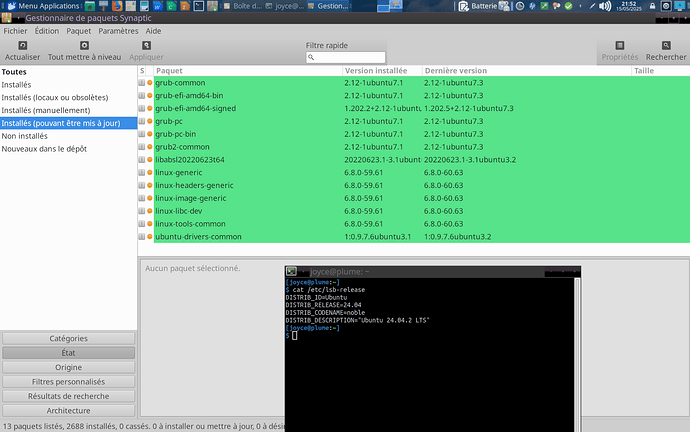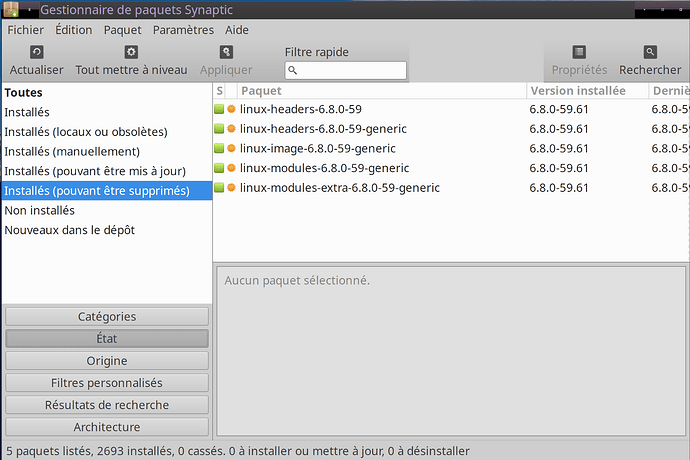Hello Lawrence,
This is unrelated, for more than one reason:
-
Linux Mint is not Ubuntu, nor is it supported by Canonical (Mark Shuttleworth’s company who founded and supports Ubuntu).
-
Linux Mint does not respect the Ubuntu licence : it makes use of Ubuntu repositories along with its own repositories. Ubuntu states clearly this is a no go:
-
https://ubuntu.com/legal/intellectual-property-policy (and its policy states you can also resell Linux Mint, which makes use of a not so legal way… This is debatable : https://www.fsf.org/news/canonical-updated-licensing-terms).
-
People who want to use their source can, but not the binaries, they should rebuilt every application with their own build system.
-
The mixture of several sources of packages can be suspected to create issues here and there (libraries which don’t like each other, or else). You can have a look into /etc/apt/ and especially /etc/apt/sources.list.d. (Using the file manager, or the command line).
-
Graphical issues don’t come from the kernels. It comes from something else, specific drivers, and or some missing “dkms*” packages which help bind together a proprietary driver and the new kernel (during reboot time). I have 3 Ubuntu derivatives (see linuxvillage.org), 3 versions, 22.04, 24.04, 24.10 (soon to be upgraded). I have the dkms package in each of them.
-
The 24.10 version has nvidia, for my additional GPU (an old desktop, of 2011), the driver Nvidia 570.133.07 does the job. If it would not, I’d use the driver “nouveau” and firmware “nouveau”.
-
In the computer running 24.04, there is a 6.8 kernel, and not issue at all either.
The graphics:
Graphics:
Device-1: Intel TigerLake-LP GT2 [Iris Xe Graphics] driver: i915 v: kernel
Device-2: NVIDIA TU117M [GeForce MX450] driver: nvidia v: 550.144.03
My point here, is the post you mention at reddit does not contain any useful information. He had an issue with Linux Mint, he used sudo apt dist-upgrade, end of the story. (What is his computer? What brand, model, which components? What else has he updated when using apt dist-upgrade, he didn’t say, we don’t know, do we? Maybe this is also why no one has answered his post since the last 3 months).
But in Ubuntu, in Debian, and in all clean derivatives you get to have a proper Synaptic working the way the Debian community created it!!! (And when it was out, were they proud, with good reason!)
Not that impaired ghostic version that Linux Mint has made of it.
Have a look at the Synaptic package manager in Linux Mint, compare with the one in Debian or Ubuntu, check the menus, especially ones in the Setup menu, and on the left sidebar down “State” under “Categories” regularly, and with Debian and Ubuntu you will realise you don’t need command lines. The cleaning which can be done is available there.
And what about the equivalent of sudo apt dist-upgrade. In Synaptic you can select one way or the other. (In the menu “Setup > Preferences > General” there are several choices, “dist-upgrade” graphical equivalent in Ubuntu is “Smart update”, which can also be debatable, on the principal, but right technically for desktop use).
Sorry about the screenshots in French. I have found myself unable to configure LC_ALL or LANG=C the right way, in order to start some applications in English. (I haven’t tried very hard either… )
There are other interesting alternatives out there:
-
Ubuntu and community supported editions: https://ubuntu.com/desktop/flavors
-
Debian (stable, 12.xy): https://www.debian.org/CD/http-ftp/index.en.html
-
Debian Facile (Debian made easy, well known, light, fast, reliable - page in French, links to ISOs) : https://debian-facile.org/projets:iso-debian-facile
The Debian beginners handbook (pdf, in English) : https://debian-beginners-handbook.arpinux.org/bookworm-en/download/the_beginners_handbook_print.pdf
Who wants to test distros online ?
One can also have a look at a bunch of distributions (not possible to test much, updates for one won’t work, but you can get to see the default look and feel), at Distrosea. where you can test them online !