Some experiences of my first attempt using ChromeOS Flex dev build today. Yesterday we were donated two reasonably good condition 64-bit Windows 10 capable laptops for recycling into new user’s hands … so I diverted one of them to experiment. These were an Acer and an Asus, both about 10 years old and both well stacked with RAM 6GB and 12GB and both had been reset to factory state with a data clean by their previous knowledgeable owners.
After a bit of a struggle creating the Flex USB stick (“Unknown error: Failed to read device… Try again”) - three tries later I decided to use the 32GB USB stick regardless and all went well. It was a SanDisk USB which the Neverware install guide suggested was a bad choice 
The Flex installer didn’t report that the Asus had a 500GB HDD and a 20GB SSD available (a bit small?) and went ahead and used the 500GB HDD regardless. There are some other Google reports of this behaviour too when multiple drives are available.
Installation was pretty quick - less than 5 minutes I’d say.
On removing the Flex build USB during the 60 second installation shutdown countdown (as suggested), the shutdown seemed to end with a blank screen, but left the backlighted keyboard on the Acer Aspire M I was using still lit up and the fan at full pelt, Waiting a minute or so didn’t help turn off everything, so I resorted to a hard power down. All was well on the restart!
It had installed Flex version 102.0.4992.0 which it then later suggested be updated to 103.0.5035.0 in the same style as Neverware Cloudready. In so doing I noted the user interface changed between these versions for the opened up app “shelf”. It moved from the centre to the left of screen and from multiple pages indicated by on screen dots to a simpler scrollable page.
I also noted the absence of Google Play and the fact that the Zoom app I had previously installed on a Neverware build (and had been synced via my Google sign-in previously used for Neverware to Flex) was telling me I had until August 2022 to use the Zoom for Chrome PWA version. Nothing similar available in the Web store though. So I hope you’re right that Google Play becomes available on Flex but I suspect that’s what is keeping sales on nw Chromebooks going!
A little annoyed at references to Chromebook in the ChromeOS Flex What’s New articles… its not quite a Chromebook if you can’t install apps (e.g. Zoom PWA app) to bring your device into a supported state!
Quite impressed that its very much similar to the Neverware product and use fairly straightforward, apart from the identity crisis it has: “Am I a Chromebook or not?”
Thanks for the session last week to inspire this experiment!
I am now wondering what the latest “Neverware” Cloudready build might look like as I suspect there may be some convergence going on… so the jury is out on whether we’d recycle our lower spec 64-bit refurbed devices using Flex instead of Cloudready at the moment.
![]()




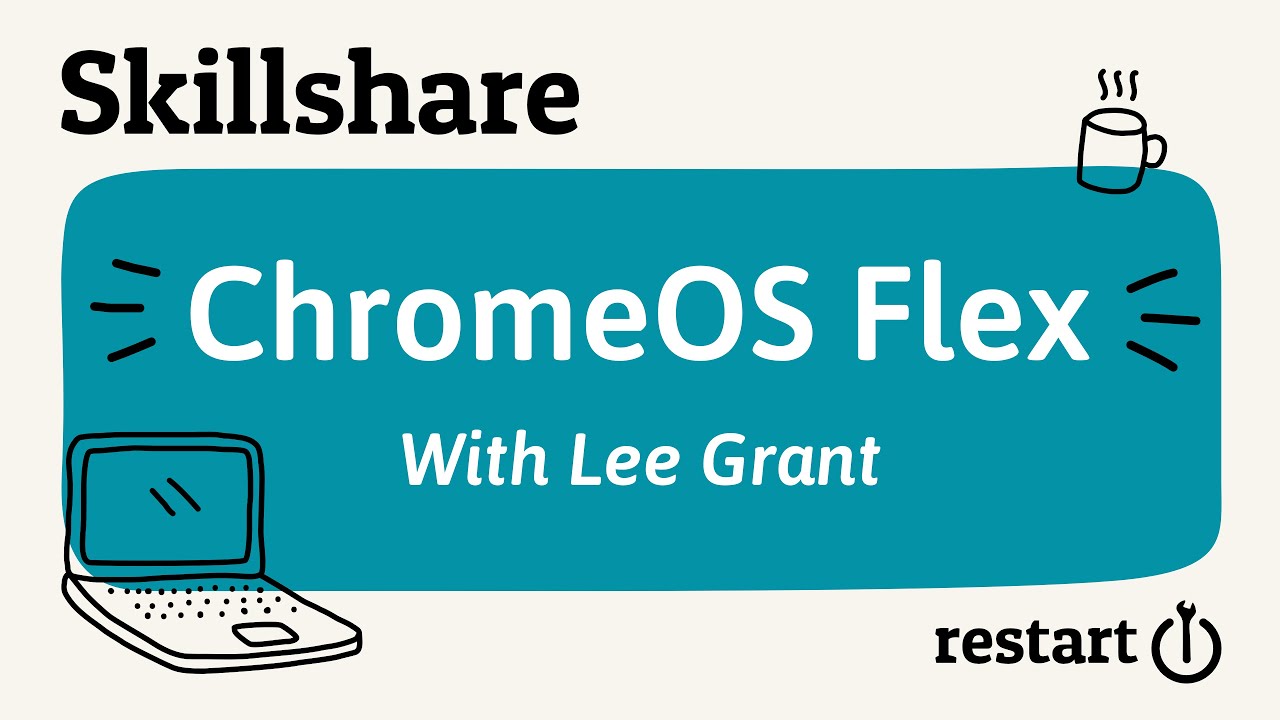
 )
) - I want more!
- I want more!