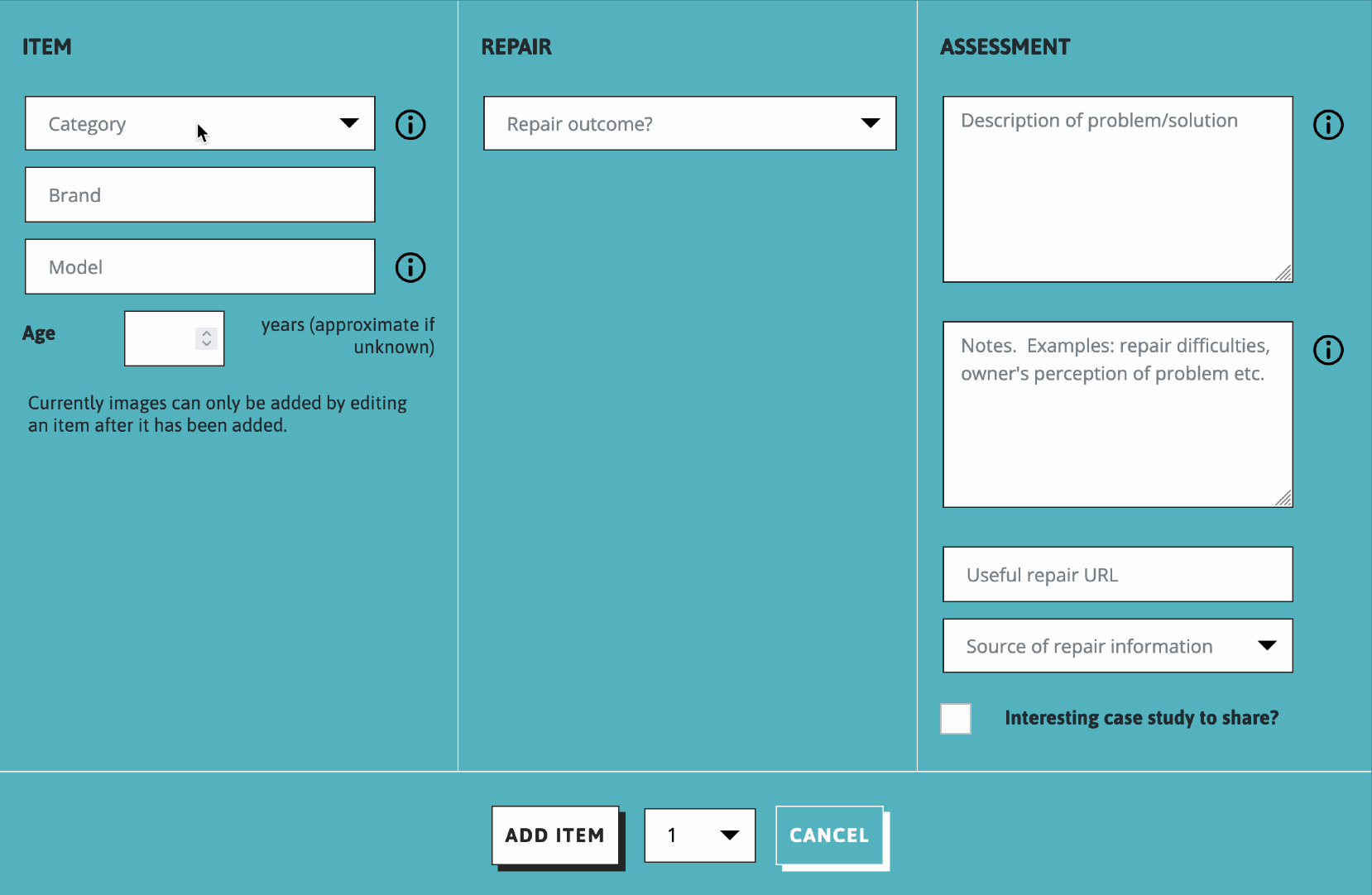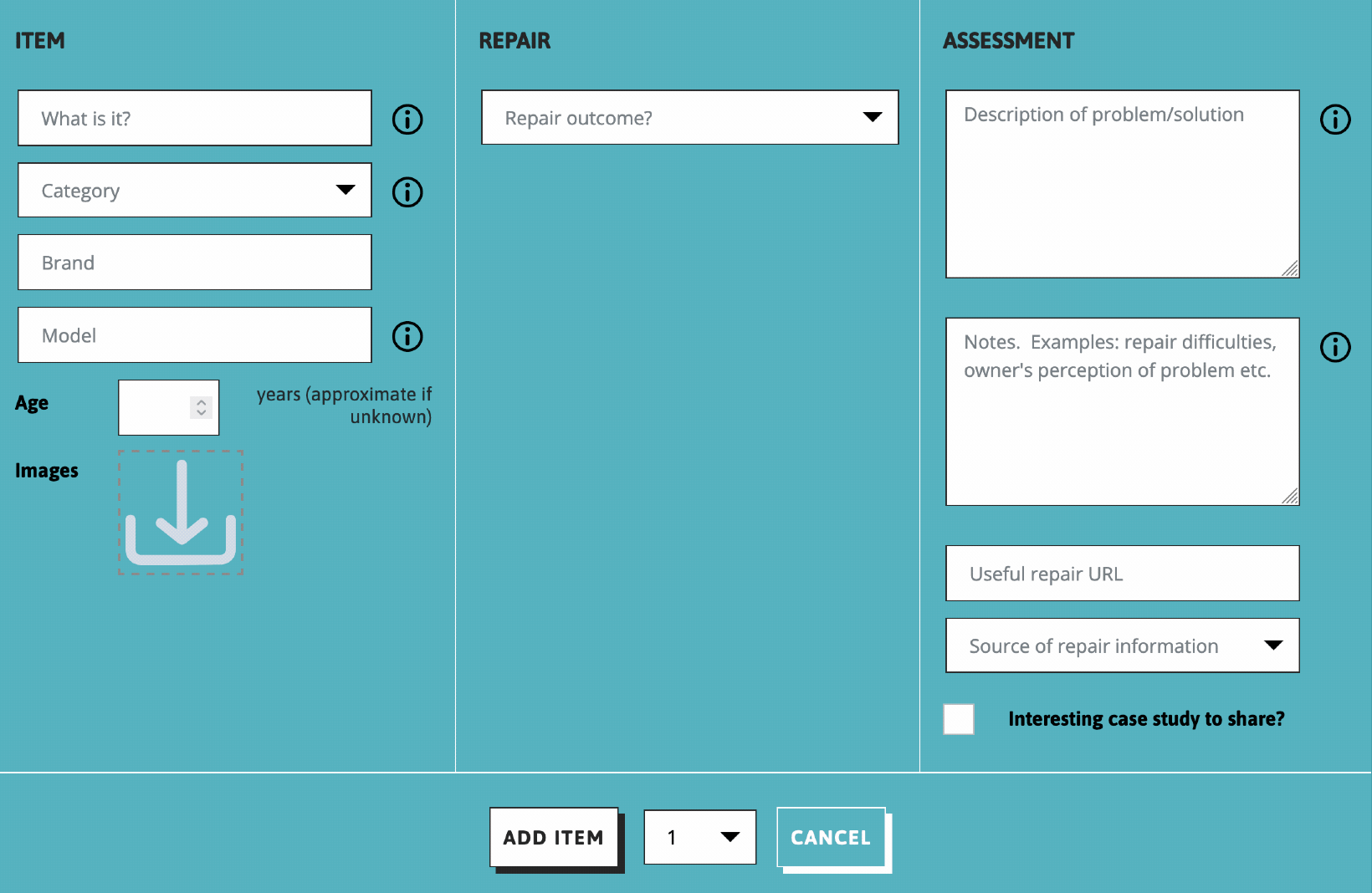Hi everyone!
As part of our ongoing effort to make entering items seen at events faster and easier, we’re changing the way items are recorded on Restarters.
What’s changing?
At the moment, when you add a new item to an event, you first choose a category that matches the item from a long dop-down menu. Depending on the category you choose, you may then see a new box appear asking you what the item is - we call this the ‘item type’ field.
For example, here’s how to enter a blender ![]() :
:
- Select ‘Small kitchen item’ from the drop down menu
- Type ‘blender’ into the item type field that appears
Current method
We know that finding the right category isn’t always easy, especially if you’re not used to which categories are available. This can make adding data slower and more difficult.
So instead of choosing a category from a long list, we’ll instead ask you to write the type of item you’re entering first. Once you start typing, you’ll see a list of previously-entered items pop up and you can click on one to select it. From there, the system will automatically choose a category for you.
For example, here’s how to enter a blender with this proposed design:
- Type ‘blender’ into the item type field
- The form will automatically select ‘small kitchen item’ as the item category. You can change it if you want.
New method
This should save you time as you won’t have to choose a category in most cases. You can still change the category manually if the system guesses wrong, but it should be pretty accurate most of the time.
click/tap here for more info about why we're making this change
Choosing the right category and item type is crucially important. These fields allow the system calculate the environmental impact of repairing that item and are vital for accurately grouping types of products when we analyse the data.
But this process can sometimes feel a little cumbersome. Selecting the right category isn’t always straight-forward. For example, knowing that ‘small kitchen item’ is the correct category for a blender
isn’t intuitive unless you read through all of the categories, which takes time.
Because of this, mistakes can easily creep in. This makes impact stats less accurate and the overall collection of data that we’re building less useful for Right to Repair campaigns.
From January 2021 to May 2022, around 9% of all powered items entered were put into the wrong category.
We hope that the new method will address these issues and make life easier for everyone.
When is this change happening?
We’ll release this change this tomorrow (Wednesday 24 May 2023).
Any questions?
Just ask below!