Adding repair data to your events on Restarters is a good way to see the estimated impact of your work, as well as contributing to wider efforts to understand why our products break and push for Right to Repair legislation.
But we also want it to be as easy as possible for you to access your own data, including the impact stats generated on Restarters.
So we’ve added a new way to download summary stats about your events.
Here’s how:
If you are a group host or a network coordinator…
- go to your group’s page (for group hosts, this will be listed here)
- scroll down to the events section and press the ‘download event list’ button. That’s it!
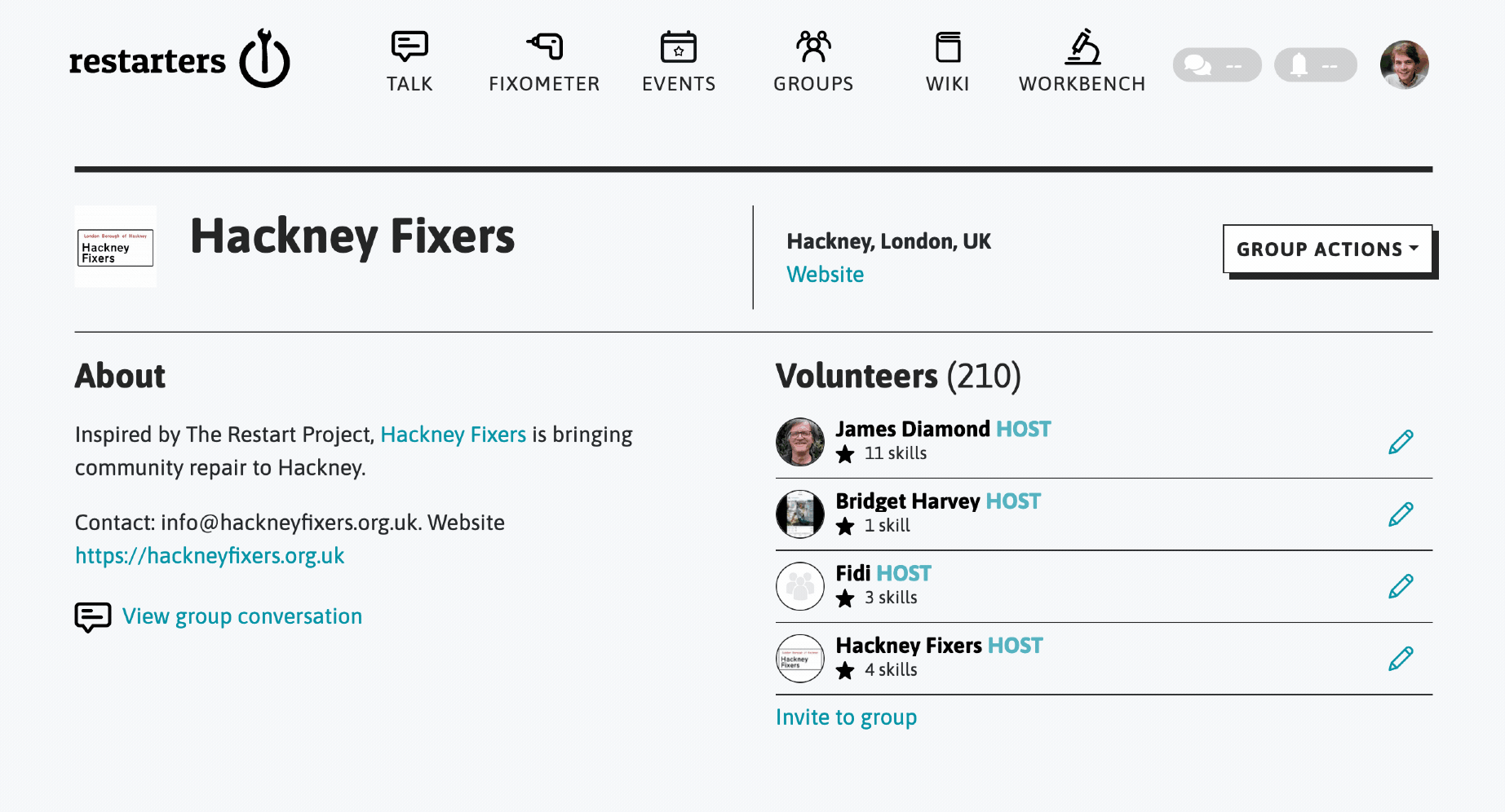
This will download a .csv file containing a list of your group’s events with the following columns:
- Date
- Event
- Volunteers
- Participants
- Items total
- Items fixed
- Items repairable
- Items end-of-life
- kg waste prevented
- kg CO2e prevented
If you are a network coordinator, you can also download a list of all events in your network from your network page. Just click on the ‘network actions’ menu in the top right and then on ‘Download event list’.
Enjoy!
Note: if you’d like to download all of your group’s actual repair data, you can still do this by pressing the ‘download repair data’ button in the ‘group actions’ menu near the top of your group’s page. Learn more about the different ways to download your repair data here.