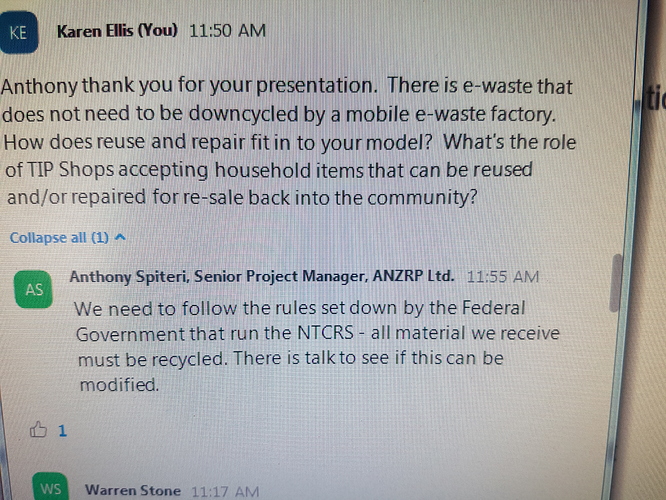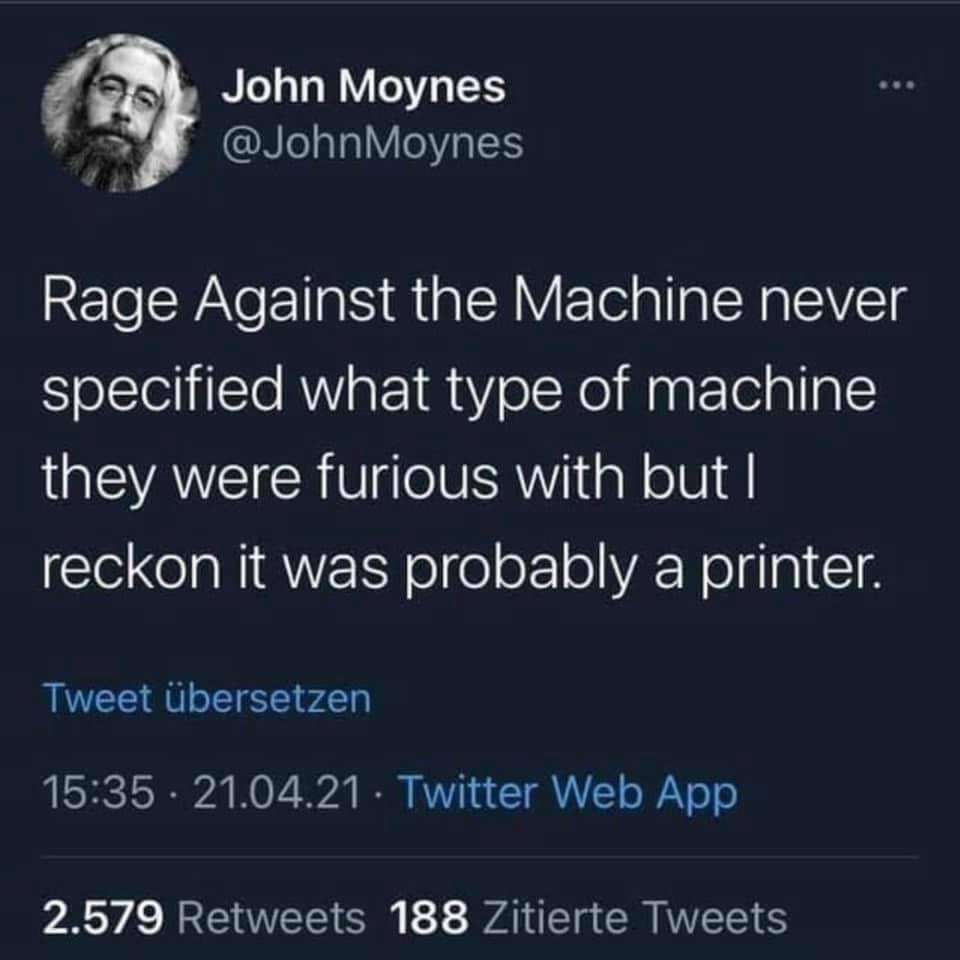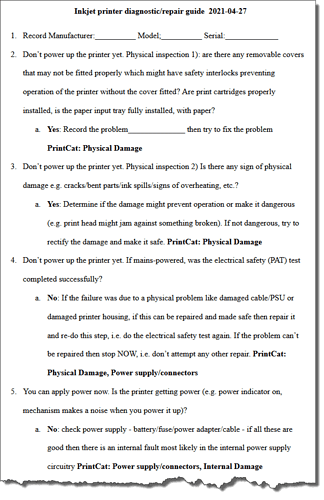“Why do printers break?” The CEO of Hewlett-Packard, Carlton Fiorina, spoke these words to the engineers that were designing printers, “You make these too good. Make them cheaper.”
I gave it a go, but after four or five samples where the recorded data would give no indication that it was even a printer let alone what was wrong with it, I gave up. I’m not terribly convinced that with the “input data” quality/applicability, the output data you’ll be getting back out from us will be much use either.
A different take, is that products are designed for different needs. Professional equipment is generally expensive, repair-friendly, and supported w. parts and technical documentation.
Consumer products are made to a ‘just enough’ standard, at a low price point. We did that ourselves, with our buying behavior, and we can’t expect manufacturers to behave like parents, saying: “I won’t sell you anything at lesser quality, as this will disappoint you in the long run.”.
Waste, environmental factors, are - unfortunately - not part of the equation. ‘Externalities’, as they say. Let’s hope we can change that.
Thanks Jon. As a few others have mentioned above, it’s certainly true that the source data is very mixed in terms of quality. We do try to encourage people to include as much detail as possible when recording repair data from events, but there’s certainly more to be done here. Given you have experience hosting repair events, we’d certainly be open to suggestions for ways to help people record data more effectively ![]()
Our hope is that there are still enough records with enough detail to be able to identify the key fault that we can get an idea of broad patterns.
You can check the status page to see how we’re getting on. It looks like we are starting to see some trends emerging, with ‘paper feed’ being by far the most common fault type reported so far.
Hi James,
A template form could be derived from professional repair flow charts. You would need a different form for different types of equipment, but ‘laser printer’ seems enough detail to cover most cases.
An option could be to have people check marks with contributing factors, like:
- accumulated dirt ([ ] paper [ ] ink/toner [ ] other… [ ] unknown ) is a significant factor
- non-standard toner/ink cartridge related problem
- worn parts: [ ] roller [ ] belt [ ] gears [ ] drum [ ] ink/toner cartridge
- electronic failure requiring repair/new parts
- fixed with a configuration or software reset
This could lower the barrier to better documentation, but requires a lot of work up front, and maintenance over time, when other causes become known.
Another option is to use a generic flow chart, with YES/NO/UNKNOWN options, and have people check these off:
-
does the device show any signs of life (lights, sound), when a known-good power cord is connected and the power button is pressed?
-
…
This approach would need coordination and maintenance as well.
For me, finding a cause is always a mix between systematically checking, and using heuristics (this type often suffers from…). Some checks are easy to do, others are hard. The heuristic approach is great for quick solutions for common problems, but a systematic, documented approach helps with more complex problems, as it allows you to trace back your steps and consult others using your written notes.
I see that I was spoiled and have lived in a false reality for many years. I worked at HP with H & P still ran the company. From the very first prototype until the product was no longer supported, HP had a “Fixo UI” on its device. The mantra was “test, fix [the design], test”
When I came aboard in 1981 data collection process had already been “computerized” and was no longer a file cabinet. I actually designed an automated data collection for the assembly line so we could fix problems before they got out the door. From this data a repair tree was built, that is a “script” that the service department used to repair it. The feedback loops were loops within loops. I don’t know if it’s still done, but every single ink jet cartridge had a “birth certificate” showing the results of every test and which machine each cartridge experienced. This put a spotlight on design an manufacturing problems.
Up until this morning when I read this thread again, I thought that every manufacturer did this. There is no Santa Claus, just another externalized foisted upon us in the name of the bottom line. 
Fixo UI is a great and important project. Alas, I, too, suffer from the “have too many other projects” syndrome. I offer this historical perspective and hope to offer more.
Gregg
Appreciate what is being attempted with PrintCat however agree with @Jon_Knight
Have tweeted @MendItAussie that I have rarely seen a printer in 5 years of weekly/fortnightly repair cafes. At home, I update my secondhand printer scanners with newer model secondhand printer scanners from e-waste recycling. These are always working and basically, all that’s required is a good clean and a bit of adjustment to ensure a good feed of paper. I was a photocopy tech years ago and my tip is to fan the paper, keep the feed roller clean and the tray margin guides aligned [not too tight] Probably paper feed/jam is the number one issue I have experienced.
Danny Ellis
Mend It, Australia
Thanks for this @Hans_van_der_Made. I agree that such a detailed approach could potentially increase the quality of data collected and be a useful learning resource. But I think that your point about the amount of work required to create, maintain and use these kinds of forms is crucial (we’re a very small team and printers are just one of over fifty device categories for which volunteers currently record data).
Given repair volunteers at these community events generally know what they’re doing, the key challenge for us is documenting the repair. If you’re interested, you can see the type of information we ask for and some of the real data entered over in the Fixometer.
@Gregg_Ferry, thank you for sharing your HP story - I remember your last post about your time at HP. It’s sad to think how that company’s shifting priorities seem to have undone so much of the excellent work done during your time there. It reminds me of the replies to this recent Tweet from HP, which seems to highlight this transition.
@Mend_It_Australia - it’s awesome to hear you’ve had mostly positive experiences with printers! It’s perhaps a bit concerning that it’s so easy to find functional devices in the e-waste pile though. Any idea why they end up there in the first place?
I totally agree that printers aren’t the most common devices found at repair events. These printers represent a tiny percentage of the total number of devices in the full Open Repair Alliance dataset (even taking into account the additional printers that had too little data to be included in PrintCat). Honestly, I’m quite impressed that over 800 people were committed enough to haul their printer to a community event!
In any case, a key takeaway from PrintCat is the importance of recording as much detail as possible when adding repair data to tools like the Fixometer or Repair Monitor.
While I’m posting ![]() Here are the latest results:
Here are the latest results:
| Rank | Fault |
|---|---|
| 1st | Paper feed (51 printers) |
| 2nd | Ink cartridge (33 printers) |
| 3rd | Printhead cleaning (28 printers) |
| 4th | Power supply/connectors (20 printers) |
| 5th | Software issue/update (15 printers) |
See the full details here:
While it might not be part of the data collection, flow charts for diagnosis would be really helpful for less experienced repairers at an event, and would sit quite nicely as general repair advice in the Wiki. See e.g. https://talk.restarters.net/t/troubleshooting-flowcharts/793. If you have one for printers @Hans_van_der_Made if could be a nice addition to e.g. https://wiki.restarters.net/Inkjet_printers !
From our experience and research, may Australians think still usable printers etc placed in the e-waste skip/bin will be reused as intended. If broken, they probably think they will be repaired or used for parts.
When Mend It tells them the facts about how the National Television and Computer Recycling Scheme really works [that e-waste must be shredded by the contractors] they appear to be quite surprised.
Image: It has taken a decade for us to get a straight answer as to what happens to e-waste at the local government level. We appreciate Anthony Spiteri’s transparency when asked the question.
Karen Ellis
Mend It, Australia
This seems to be the policy at our local recycling centre here in Devon, UK: they can reuse/resell non-electricals to the public but touching mains-powered electrical items is forbidden and they have to be recycled.
Dave (whose name has been changed to preserve anonymity), my acquaintance who works there, says most of the electricals deposited there still work, but it’s more than his job’s worth to touch them.
Our TIP Shops in Victoria, Australia can sell electrical appliances untested thank goodness. It is not illegal to DIY repair home appliances with a cord and a plug. But anything that ends up in MRF e-waste recycling has to be shredded under the NTCRS. Just heard today on a webinar that this rule may be changing to included reuse and repair options. Fingers crossed it changes.
James - I’ve completed lots of categorisations, but one thing I’ve noticed is that despite mentioning an ‘error code’ the actual code is generally not recorded. In future, if we can capture the code it may make future analysis even more useful. I suspect the error codes will be quite common (like the d200 on a Canon). There is plenty of information about fixes for specific error codes, but we’d need to capture them. Something for future?
I’m wondering if perhaps we need some kind of top 5 rules for data recording, that are super straight forward and easy to remember. One: record error codes!
There are definitely interesting aspects of using a flowchart - as well as guiding less experienced repairers, using a flowchart may enable collecting rather more precise diagnostic info. My vision of our next repair event is we have some prepared diagnostic flowcharts and the appropriate one gets stapled to the visitor’s registration sheet, and filled in by the repairer - the odd checkbox, or text area, for recording details.
Looking at some examples found by goggling for ‘laser printer repair flowchart’, maybe I wouldn’t use a graphical flowchart because it just takes too much space; text can be a lot more compact:
- https://www.computerhope.com/issues/ch000248.htm
- https://hp-laserjet-5100-printer-series.printerdoc.net/en/problem-solving/determining-printer-problems/troubleshooting-flowchart/
So below is my stab at a ‘flowtext’ for inkjet printer diagnosis - it wouldn’t paste into here nicely as text, so here’s a link to google drive - you can comment using this link - if you want to contribute/edit I can add your email address with edit - https://docs.google.com/document/d/1IljbKOGDhf_fFoQgZ0unWTxi8rNuvXOLWoUy_uA4Iu4/edit?usp=sharing
The working of the flowtext is that each question only has one answer Yes or No - if that isn’t what you get then proceed to the next line below, so currently the final entry #19 says “The printer works” - does that make sense?
If you used something like this to try diagnose a printer, you could record where you ended up, e.g. 5a (probably need a better numbering scheme) is that the printer isn’t getting any power. If you can fix this, then you can maybe start all over (e.g. if new safety check needed) or continue with the steps below, and perhaps the result is the printer working, or a later step where you couldn’t continue. Or if you couldn’t repair the power source then the result is 5a.
(updated - now with places to record manufacturer/model/serial/error message)
(updated - added initial physical inspection and expanded electrical safety step)
(updated - added possible PrintCat cause for each failure. I found I needed a Drivers category - as I thought Software issue/update might be better used to mean printer firmware issue/update)
Hello! 
I’m new to this website and community, I have been at other repair related forms/sites before but never here and saw the concept with “PrintCat” and I really like this kind of workflow.
I just have one problem with the way it is now that I would like to see added if you are going to make more things like this.
I feel like it’s too unclear what all the options mean, especially since English isn’t my first language, I think my English is pretty good but when it comes to this kind of terms I have a bit of a hard time understanding what all the options really mean.
To make this easier in future things like this, I really think that there should be an easy to find explanation for every option, what do they really mean? Both a short in a few words, but also a longer one, if possible whit a few examples if it isn’t clear.
I not only think this would make more people contribute since they understand what they do but it would also give a lot more reliable results since now some maybe think it means one thing, another thinks it means a totally other thing and then you, the ones that made it think it means a third thing.
Hope my feedback will help, thanks for doing things like this!
Hey @eke0909, and welcome to the community! ![]()
It’s great to hear that you like PrintCat and thanks for sharing this feedback. We are indeed going to run more of these activities, so your suggestions are super helpful ![]()
It makes total sense that some of the options aren’t clear, especially if English isn’t your first language. PrintCat is available in some additional languages, so if you speak French, Spanish, Italian, Dutch or German, you can select one of those using the menu at the bottom right of the page. But it’s true that the selection of languages is a bit limited at the moment. (We rely on volunteers to help us translate everything, so if your first language isn’t one of those I mentioned, we’d love your help to make the next one available in your language too ![]() )
)
Your suggestion of having a short description of each option is really good too! We actually did consider doing this for PrintCat, but in the end we ran out of time ![]()
This is definitely something we’ll aim to do in future versions.
By the way, we’re running a welcome session for new community members in a couple of hours followed by a community call about PrintCat and other repair data topics. You’d be more than welcome to join us there ![]()
The details are here.
In any case, welcome again and see you around!
Thanks for the fast answer! 
I have done some translations to Swedish for other projects before, so I maybe will take a look at that if I get time over. I’m at the end of my last year in upper secondary school (there isn’t really a correct English translation of it, but something like that) so I don’t really have the time right now.
It would really help to have some sort of explanation of all the options, so it sounds good that you will aim for that in the future.
I saw about that welcome session and thought about joining, but I don’t really have time for it but I maybe will join if there are any in the future.
I would agree with you eke0909 as I live in the country where “they haven’t spoken English in years”, The USA. It takes a bit of familiarity that sometimes comes with embarrassment. (For you Australians it’s called an eraser in the USA). “Mains” in the UK is “Panel” in the USA (I think) and that’s just the start of the woes because the laws around them in any country are byzantine at best.
That all said, I have found the people here very, very helpful and understanding. They’ve helped this “extranjero” many-a-time.
When you don’t understand, just ask.
Old Surfer Dude