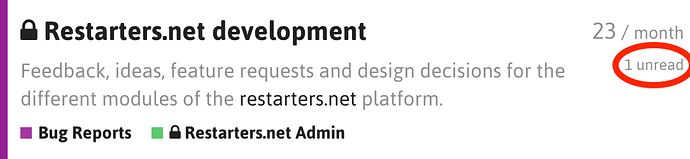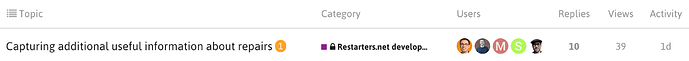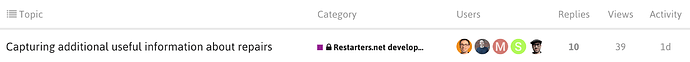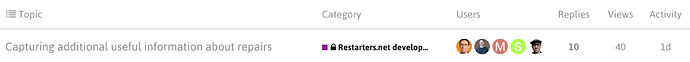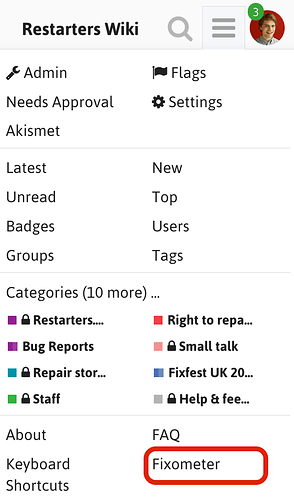Continuing the discussion from Navigating to the local groups in Talk:
Hey @philip - thought it would make sense to start a separate discussion for this.
This might be because we decided to suppress discussions in the #restarters-dev category from appearing in the list of latest discussions (the list you see on the right on the main page of Talk). We were concerned about flooding that list with technical conversations about the software and bug reports and drowning out discussions more relevant to more members.
In general, it’s possible to get an overview of how many discussions you haven’t read on the main page by looking through the category list:
Navigating to ‘Latest’ should show you all recent discussions, regardless of whether they’re new to you or not (apart from those in the #restarters-dev category as mentioned above.)
For new posts in discussions you’re tracking or watching, you’ll see a count of new replies next to the discussions title, which is black text (or white if you’re using the dark theme):
For new discussions or new posts in previously read discussions that you’re not tracking or watching, the discussion title will be black text but not have a count of new replies:
For discussions you’ve read in their entirety, the discussion title will be grey:
‘Tracking’ and ‘Watching’ are two of the possible notification settings available for each discussion / category. By default, this is what they mean (note: topic = discussion):
Watching a topic: You will be notified of every new reply in this topic, and a count of new replies will be shown.
Watching a category: You will automatically watch all topics in this category. You will be notified of all new posts and topics, and a count of new posts will also appear next to the topic.Tracking a topic: A count of new replies will be shown for this topic. You will be notified if someone mentions your @name or replies to you.
Tracking a category: You will automatically track all topics in these categories. A count of new posts will appear next to the topic.You can manage your own settings for these in your preferences.
I tend to just go back a page in the browser to return to the category or group (i.e. swiping to the right on a trackpad, backspace key etc.) One could also click on the category badge below the discussion title at the top (or on the logo to return to the main forum page):
The main dashboard can be accessed by clicking ‘Fixometer’ at the top of every page (on desktop). Alternatively, it the same link appears at the bottom of the hamburger menu. Though perhaps these should be renamed to ‘Dashboard’?
Latest: shows you the most recent posts made across the whole forum (apart from #restarters-dev). You can filter this view by category and/or tag.
Unread: As you mentioned, this shows any unread post made in discussions you’re following or tracking. You can filter this view by category and/or tag.
Local groups: These sit apart from everything else - think of them as usergroups
Event planning kit: This is just effectively a shortcut to a specific discussion (the Restart Party Kit)
Hope that helps!