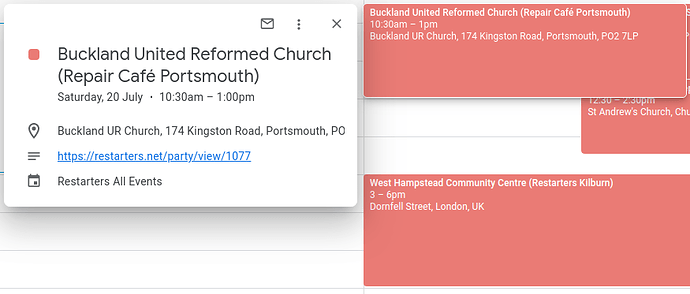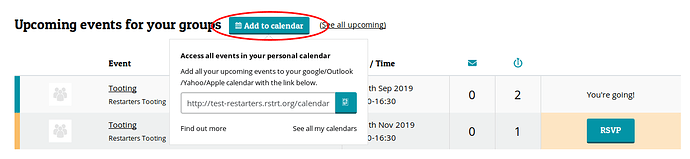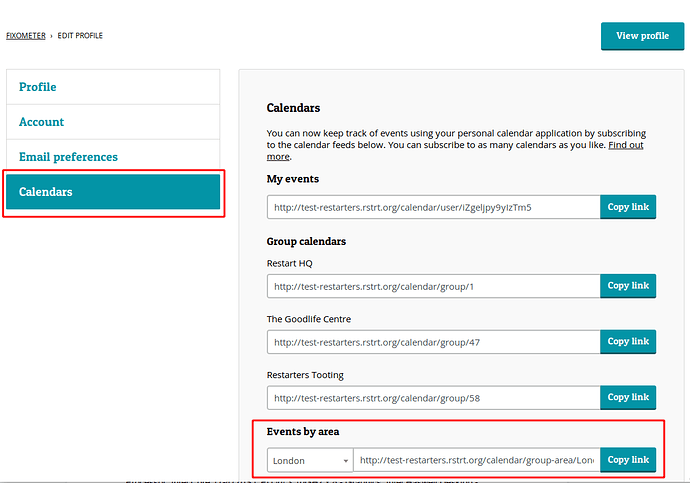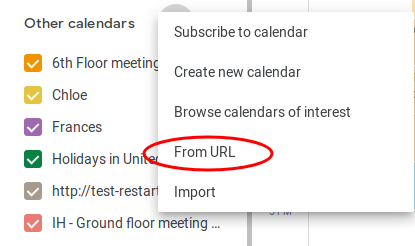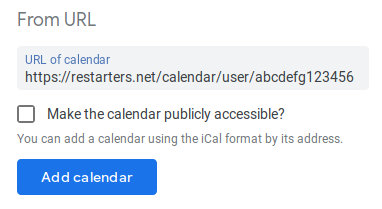Adding your repair events to your calendar application 
A handy way to keep track of the repair events that are planned for your groups, or even just all the events taking place near you, is to subscribe to see the events in your calendar application.
You can do this in any calendar application that works with iCalendar feeds - most calendar applications support iCalendar, including Google, Apple, Outlook, and Yahoo calendar applications.
How to subscribe to your Restarters.net calendars in your calendar app
The two steps we need to do to add a Restarters.net calendar to your calendar application are:
a) copy the calendar URL from Restarters.net
b) add the calendar URL to your calendar application
Copying the calendar URL from Restarters.net
There are a few different calendars that you can access in Restarters.net and add to your calendar application. The two main calendar types are your personal events calendar, and calendars for geographic areas.
Your personal events calendar
Your personal events calendar includes all of the events for the groups that you are following, and any other events that you have RSVPed to.
You can find your events calendar in the Events section of the Fixometer. If you click or tap the Add to calendar button next to Upcoming events for your groups, you will be shown a link - this is what we’ll use to add the calendar to your calendar application. You can copy the link by clicking the Copy button.
Area events calendar
In Restarters.net groups are located together in areas - for example, London, or Devon. Area calendars include the events for all groups within a given area.
You can find the area calendars in the calendars section of your profile.
Want more fine-grained control over your calendars?
You will see in your Calendars section of your profile that you can also access individual calendars for each of the groups that you are following. You may find this preferable to one single calendar for all of your groups - for example, you could have a different colour for the different calendars of each group that you are a member of.
Adding the calendar URL to your calendar application
The calendars provided by Restarters.net are in the iCalendar format - this can be added to most calendar applications.
Google Calendar
In Google Calendar, you can add iCalendar calendars via the Other calendars section. Click the + symbol to add a new calendar and select ‘From URL’.
Paste the calendar link that you copied earlier into the URL of calendar box, and click Add calendar.
The calendar from Restarters.net will now appear in your calendar application. (You may wish to rename the calendar to make it easier to see which events are coming from which calendar).
Apple Calendar
The process for Apple Calendar is similar to that for Google Calendar - more information can be found in Apple’s help page.
Outlook
The process for Outlook is similar to that for Google Calendar - more information can be found in Outlook’s help page. (Note: we are subscribing to a calendar, as opposed to importing.)