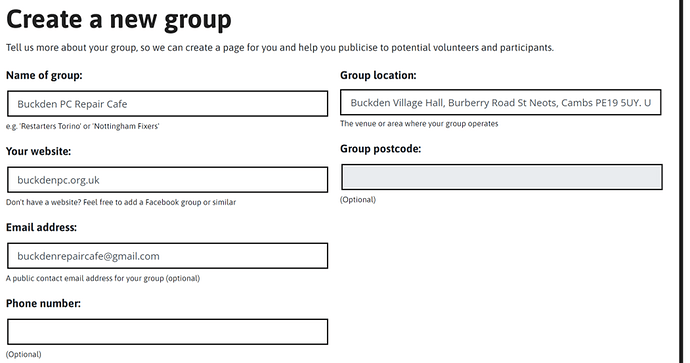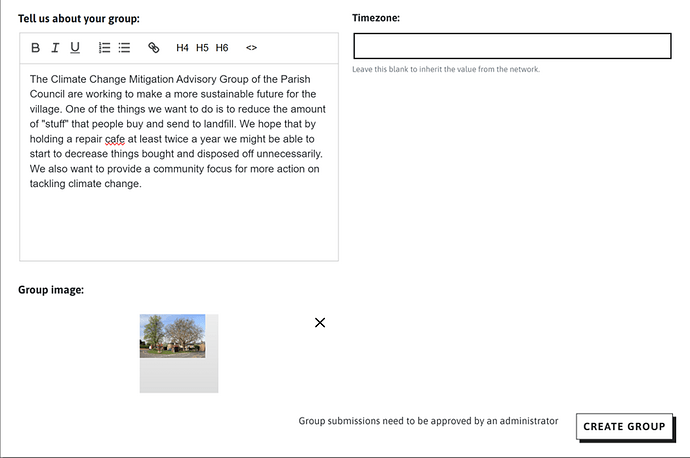I have beenmgoing around in circles trying to set up a new group. I have completed the add group several times but when I click on add group nothing happens. I waited two working days but no group has appeared. I am getting desperate as I need to add a listing otherwise it will be too late. I put hosting skills in when I created my account and have followed all the instructions as far as I can tell but I fond the website really confusing. What am I doing wrong?
Hi Madeline,
Sorry to hear about this! Could you let me know the name of the group that you are setting up and I’ll look into it for you.
Buckden Parish Council Repair cafe
Hmm, yes, I can’t see any records of it at all. It definitely seems like something is failing following clicking ‘Add group’.
Could you either:
a) send me the text of the information that you are filling in for the group
b) a screenshot of the completed ‘Add group’ screen
I can then try and create it myself and see what is going wrong.
Ok will try again!
So the info is as follows:
Group name is Buckden PC Repair Cafe
Website is buckdenpc.org.uk
E-mail is buckdenrepaircafe@gmail.com
Blurb as follows:
The Climate Change Mitigation Advisory Group of the Parish Council are working to make a more sustainable future for the village. One of the things we want to do is to reduce the amount of “stuff” that people buy and send to landfill. We hope that by holding a repair cafe at least twice a year we might be able to start to decrease things bought and disposed off unnecessarily. We also want to provide a community focus for more action on tackling climate change.
Address: Buckden Village Hall, Burberry Road, Buckden, St. Neots, Cambs. PE19 5UY (interestingly this address doesn’t exist in Google Maps. I can select Burberry Road and that will drop a pin but not the Village Hall).
I have added a photo of the village green and sign but that’s of no consequence.
Sorry having a problem with the screenshot as my computer is failing to let me do it will keep trying
Great, thankyou, I’ll have a try now and see where I get to - I’ll keep you posted ![]()
This time when I clicked on Create Group I got red boxes around the address and the website address telling me that I needed to put in a more general address and that I needed a url for the website. This is the first time that has happened!
So I have used just Burberry Road, Buckden … which it liked and I added www. before the web address and clicked on submit. Don’t know whether that has made a difference?
Thank you for all of that information and for your patience ![]()
I’ve been able to set the group up for you now:
https://restarters.net/group/view/1168
and set you as the host.
Yes, I had to change the address to https://buckdenpc.org.uk (adding the https:// at the beginning) and using the general Burberry Road address.
Apologies for that, I’m not sure why those error messages weren’t displaying to you. I also think we could improve the website address message - needing to add https:// is a bit opaque! I’ll log that as an improvement. Thanks for bearing with us ![]()
That’s brilliant, thank you so much for your help. I agree a message like that would be helpful as these days Chrome doesn’t bother with needing https:// so when you go to a website as I did to find out or web address of course it doesn’t show it.
You’re very welcome. Let me know if you have any issues creating your event ![]()