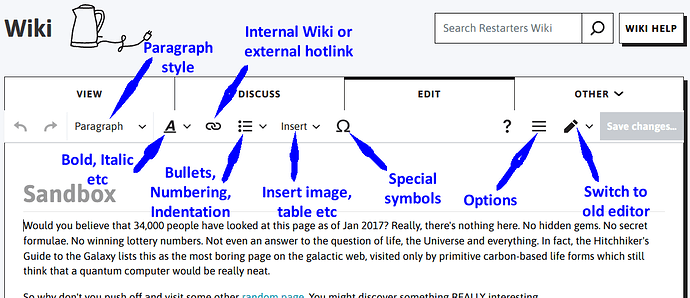Great news - an update to the software behind the Wiki has enabled us to expose a fantastic new feature which will make contributing to it far less daunting!
If you spot something in the Wiki that could be improved, whether something you have particular expertise in, or an omission, or a factual error, or simply a spelling mistake, you can easily fix it yourself. That’s what a wiki is. But you might have been put off in the past if you’re not familiar with Wikimedia markup (how headings, paragraphs, links and images etc are specified). Not that it’s actually hard at all.
No more! We now have a visual (wysiwyg) editor. Now you can edit the Wiki as easily as editing a document with your preferred word processor!
Let’s try it out. In the Search Restarters Wiki box at the top right, type Sandbox and click the magnifying glass. Select the Sandbox page. This is a play area where you can do what you like.
Click the Edit tab at the top of the page and the editing toolbar will appear:
The main toolbar icons are pretty self explanatory. You can edit the text of the page like you would in any word processor. Add some text of your own and try editing it. Check out some of the toolbar icons.
To discard your changes, simply click on the View tab above the editing taskbar. Alternatively you can click Save Changes. A pop-up box will appear; click at the bottom to Review your Changes. As with the old editor, you can also give a summary of your changes or mark it as minor before clicking Save Changes at the top.
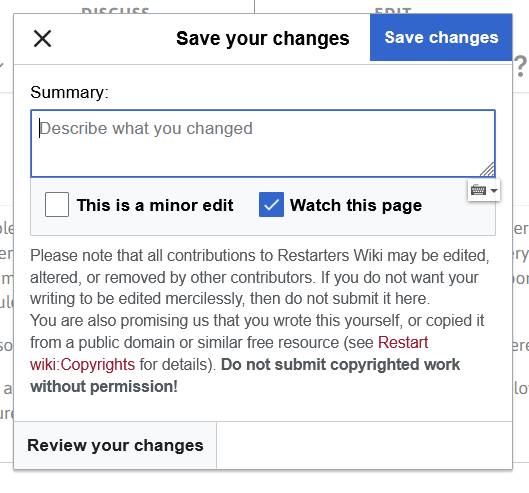
If you find anything that doesn’t work, please let us know by replying to this thread.