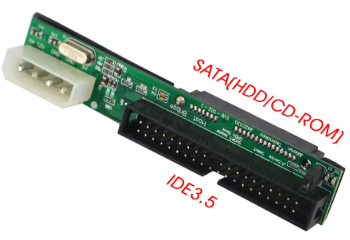Hi, great initiative and setup, well done!
That said, just a heads-up: as discussed in other posts, Mint isn’t necessarily the best fork to use, as it’s somewhat of an unofficial or “offshoot” version of an open source project. It also has several limitations, both technical and in terms of long-term support and structure.
I’ll refer you to @Joyce_6512 for a more in-depth explanation. She already shared some useful insights on that.
In general, it’s better to use a base distro like Lubuntu, Wubuntu, or Xubuntu… Try Zorin too.
For lightweight or older hardware, Lubuntu is often the best fit actually and ultra lightweight is Bento (try it).
STOP GREENWASHING - STOP GREENWASHING - STOP GREENWASHING
“The end of Windows 10 support could turn 240 million computers into e-waste.”
Well, yes and no. Only a small fraction of those devices will actually be affected. This is one of the common misconceptions surrounding the Windows 10 EOL, a bit like the Y2K panic. It’s become the dominant narrative, but in reality, the situation is far more nuanced.
In truth, only a few, like tens of millions (which is still a lot) will be truly impacted. Because in most cases, if a machine can run Windows 10, it can run Windows 11 and without needing to tweak or “unlock” anything.
“Old computer? Talk to a volunteer, you may be able to install Linux instead of Windows 11!”
“Fast and lightweight” – That depends entirely on the PC. Its hardware, history, RAM, the hard drive… We’re not here to sell Linux, we’re here to give old computers a second chance where possible. And I say this as someone who’s pro-Linux. I use it for work and spend 80% of my active day on it. But for everyday use, I’m actually less convinced than some others. Unless you really don’t care much about the broader PC ecosystem, it’s not always the magic solution.
“Free and secure” – Yes, in the ideal world. It’s mostly free, but not entirely in every case. As for secure, yes, in principle, but… there are still important nuances to consider.
“Works great on old hardware!” – That’s a risky claim. Every system has its strengths and weaknesses. Take a look around the forum and you’ll see discussions where Linux performs just as poorly, if not worse than Windows 10 or 11 on identical machines. Even with so-called “lightweight” distributions.
From what I’ve seen and I’m in every single day, it all depends on the age and condition of the machine, the type of hard drive still in use, and how well the system has been maintained over time.
In conclusion, don’t make promises. Just present Linux as an option and see if it actually fits the user’s needs and expectations. Don’t push anyone to switch at all costs, otherwise, you’ll be doing exactly what you criticise others for doing.
However, I do agree with the way you’re presenting Linux as a viable and forward-looking alternative to Windows 11 one that can genuinely give many older PCs a second life.
Raising awareness and informing people is absolutely the right mission.
But suggesting, or worse, stating, that their Windows 10 PC is obsolete and won’t support Windows 11 but a cool Linux is the best solution? That’s where I disagree 
![]() Just wanted to share what we’re doing at our Repair Cafe. I have 3 computers with Mint Cinnamon installed by our waiting area. There are desktop shortcuts to Firefox, Chrome, LibreOffice, and Zoom.
Just wanted to share what we’re doing at our Repair Cafe. I have 3 computers with Mint Cinnamon installed by our waiting area. There are desktop shortcuts to Firefox, Chrome, LibreOffice, and Zoom.