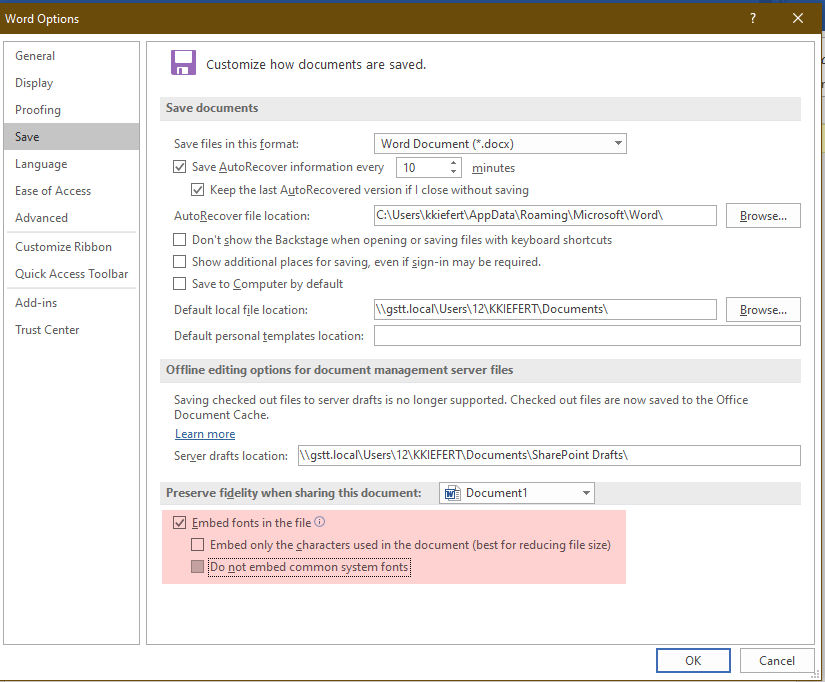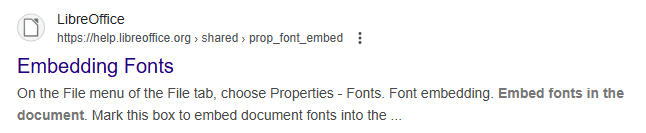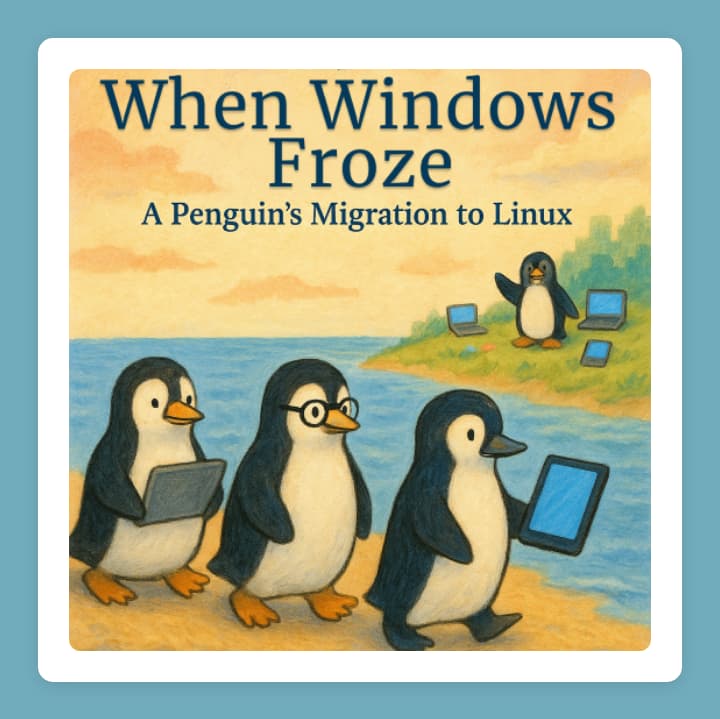Yeah - there’s quite a few websites that provide MS Office - and any number of other fonts - for free. Trouble is - their legality is somewhat questionable.
Calibri is proprietary. To use it legitimately outside of Windows / MS Office you need a licence from Monotype. It shouldn’t be available on that site as a download.
Also - that site only gives a single True Type - whereas there should be regular, italic, bold, and bold italic. At least that’s the case with Carlito on my system.
Ok, I think I can find it on my system and extract the font
I know embedding fonts in word docs does work if another org opens your document, so the appearance is the same, but unsure how LibreOffice deals with it.
Perhaps this can be included into the generic blank page template, if copyright is not an issue for you?
Hello,
I really don’t understand what you mean in “Perhaps this can be included into the generic blank page template, if copyright is not an issue for you?”
- Can you define “this” ?
- Can you describe the steps that it would need to take?
- Can you explain the context (which OS? Which other Office suite involved?)
- Can you write about the idea behind : such as a step by step suite of actions to test your idea?
Using Ubuntu, version 25.04 Plucky, In LibreOffice Writer, version 25.2.3 I see a replacement table option for the fonts, in the menu Tools > Options, but no option to embed fonts in documents. It might be what is already the default.
I checked OnlyOffice Desktop editors, there are very few settings that can be done, none related to default fonts or else. You choose your fonts on a per document basis, and the fonts have to be installed in the system if you want they to show.
If you want to explore more around the topic, you would have to check your version of Word, and have LibreOffice and OnlyOffice Desktop Editors installed in the same system.
https://www.libreoffice.org - https://www.onlyoffice.com/download-desktop.aspx
The issue with word being created with one font, then emailed to another person with a different font set caused issues. For many years (if not decades), Word has enabled you to imbed either only the characters used, or the whole font set into document. This in word can be done on a Word page by selecting File, Options, on left side select Save, and towards the bottom in a light grey title you have Preserve fidelity when sharing this document.
I think in the older Word, it was under File, Preference? but that was 2003
I strongly suspect you can save the document as a Template, but you may have to cheat by embedding some spaces of different fonts, or white characters into the margin, or header or footers.
I was unaware if Libre office can handle these word documents or not. Edit:
I using Word absolutely needed? Can you instead, use a raw text file? (Which would be font-agnostic) Or Use Scribus? Can you just not use Word? ![]()
Also, have you tried Office365 online?
I’m working on a story about a colony of penguins that migrate from the frozen Windows Ice Field to the warmer lands of Linux Shores. It explores current serious issues of climate change, melting ice caps, industrial pollution, social decay, and end of support for Win 10, while navigating the migration to collaborative and approachable technology.
Here is the link, updates on their way.
The reason I’m working on this story is that Linux is still very difficult to migrate to, alienating, has to compete with the commercially dominant OSes (namely, Apple and Windows). So I thought it needs some stories.
Currently I’m using ChatGPT to build the story, and am open to side quests and co-making complementary works. So if anybody would like to illustrate this story, or develop the text, or has any other ideas they want to play with or ideate, I’d be happy to explore.
Lovely! It makes me think of the game Pingus! Have you tried it? It is sayd that it is a clone of a non free game having for name “lemmings”.
I have done a screencast of the start of the game, with the music, and put it online. https://www.youtube.com/watch?v=P_cyIYvDlVg
If you install pingus in your computer, you’ll have it in English (if this is your native language).
Just a thought : for Pinguins, cold and ice are their favorite place… (“Welcome to the ice floe” is something told to new Linux users, at least in French : « Bienvenue sur la banquise »).
Maybe it is less the land that freezes with Windows version not being maintained anymore, but “just” the computers?
Thanks for reading the story, and your suggestions. A complementary game to the story could be fun. There are many possibilities on the migration journey to Linux Shores.
yes, many possibilities! Have you seen this one ? «Linux in pictures» https://delafond.org/roman_photos/index_en.html
![]()
PS: about this one « Life was predictable. Safe. » (apart from the fact it is debatable!) I once had a store with many refurbished old computers people had given me, all runing different Linux editions, there for sale, on demonstration, and available for a few people needing to access internet during a short time.
Once, several people were in the store and one little guy points to one of the running computers and asks “What Windows is that one?”. ![]()
Another time, a guy and his gal buy a laptop from me and are in wonder how fast it is! (The laptop was an old NEC but the Linux inside well optimized). At the end, he asks “How much does it cost to install an anti-virus?”
I had completely forgotten to tell him none was needed, and there I told him and he did a jump and shouted “are you kidding me? ![]() ”
”
![]() I was laughing and told no no, we don’t need an anti-virus under Linux, just a good password!
I was laughing and told no no, we don’t need an anti-virus under Linux, just a good password!
(or one if we need to check the Windows installed in dual-boot, but he didn’t have a dual-boot).
Yes, I can see some similarities with the modalities. Though the font is really too small and the interaction is a bit clumsy for mobile. It does have that early internet ui charm though.
The game is meant to be played in a Linux distribution, in your computer, then the fonts are ok. (I was addding a “PS” in the previous post right at the same time you were writing)
“ Debian desert” !? ![]()
![]()
![]()
Less and less true with Debian Facile. Give it a try!!!